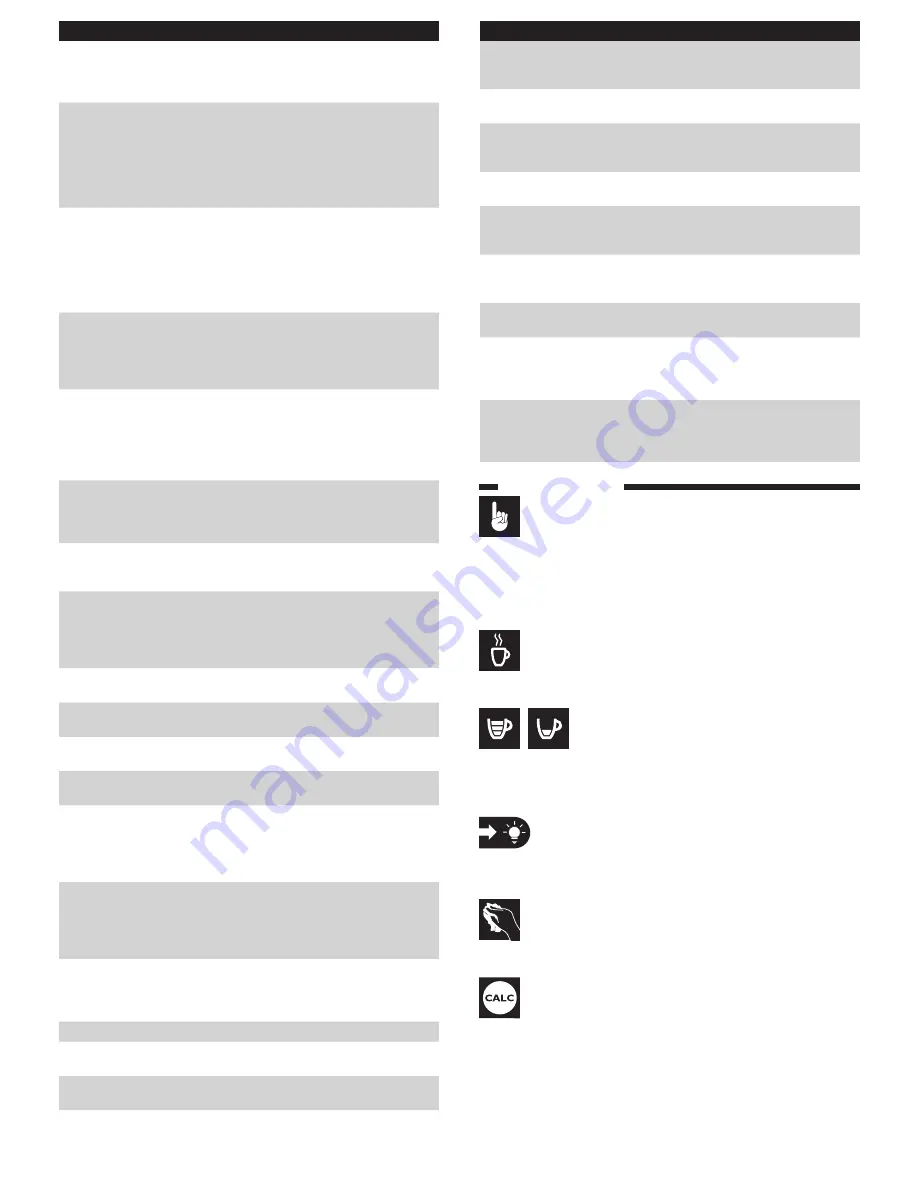
Problem
Solution
Make sure that you place the coffee pod(s) properly in
the centre of the pod holder and ensure the coffee in
the pod is evenly distributed.
If you prefer a more robust flavour, SENSEO
®
coffee
pods with a stronger blend are available.
The SENSEO
®
coffee is too
strong.
Press the selection button to select a milder coffee.
If you prefer a milder flavour, SENSEO
®
coffee pods
with a milder blend are available
The coffee is
not hot enough.
Do not use cups that are too large, as they cause the
coffee to get cold more quickly. Make sure the cups
have a capacity of at least 150ml.
The touch panel
does not work.
If there is water on the touch panel, the buttons do not
work. Make sure that the touch panel is dry and also make
sure your hands are dry when you use the touch panel.
Make sure that you press the selection button and not
the symbols to the left of the selection button.
The machine has
been stored in a
room that was
not frost-free.
Contact the Philips Consumer Care Centre in your
country.
I accidentally
activate the
touch panel
when I clean it.
Always unplug the machine before you clean it.
Tips and instructions
General
Flush the machine before first use and if the machine has not
been used for one day. After the flushing cycle (which only takes approx.
2 minutes), the machine is ready for brewing SENSEO
®
coffee.
Direct start
You can select the coffee strength and the number of cups
while the machine is heating up. As soon as the machine has heated up,
it immediately brews the cup or cups at the desired strength.
Brewing
You can stop the brewing cycle at any time by pressing the same
button (1-cup button or 2-cup button) that you pressed to start brewing coffee.
Strength select
To change the coffee strength, press the selection button
to select the desired coffee strength. Select the cup symbol with three bars
for a regular cup of coffee (125ml). Select the cup symbol with one bar for
a strong cup of coffee (60ml).
You can adjust the height of the coffee spout by sliding it upwards or
downwards. You can also remove the drip tray
to be able to place higher cups.
Cleaning
Never use scouring pads, abrasive cleaning agents or aggressive
liquids such as petrol or acetone to clean the appliance.
Descaling
Scale builds up inside the machine during use. It is essential to
descale the machine when the CALC light goes on. Use Senseo descaler
(HD7012, HD7011) only. The descaling procedure consists of a descaling
cycle and two flushing cycles. The CALC light continues flash until the
descaling procedure is completed correctly. Do not interrupt the descaling
cycle and do not switch off the machine before you have performed the
two flushing cycles. For more information on why it is important to descale,
when to descale and how to descale or which descaler to use, visit our
website at www.philips.com/descale-senseo.
Problem
Solution
I cannot start
the descaling
cycle.
You need to press the 1-cup button and the 2-cup
button at the same time. Keep on pressing until
the second beep. Then release the buttons and the
process will start automatically
The CALC light
flashes.
You have pressed the 1-cup button and the 2-cup
button at the same time. This started the descaling
cycle. If you did not intend to start the descaling
cycle, simply press the on/off button to switch off
the machine. If you did intend to start the descaling
cycle, do not interrupt this cycle but let the appliance
operate until the water reservoir is empty.
The CALC light
does not go out
after descaling.
The CALC light does not go out if the descaling
procedure has not been performed correctly. Make
sure that you do not interrupt the descaling cycle
and do not switch off or unplug the machine during
or after the descaling cycle. After the descaling cycle,
you have to use two water reservoirs with cold clean
water to complete 2 flushing cycles.
My cup
overflowed
when I used the
machine for the
first time.
You did not flush the machine first. Place a bowl of
2 litres under the spout and press the 1-cup and 2-cup
buttons at the same time to start the flushing cycle.
Water continued
to flow from
the spout when
I used the
machine for the
first time.
The machine was performing the flushing cycle.
You have to place a bowl of 2 litres under the spout.
The on/
off button
continues to
flash rapidly.
Make sure that there is enough water in the water
reservoir and that the water reservoir is placed
properly.
Water leaks
from the coffee
machine.
Make sure that you do not overfill the water reservoir.
Check that you place the water reservoir on the
appliance correctly.
Check if the sieve is clogged. If the sieve is clogged,
use a washing-up brush to unclog the sieve. If you
cannot clean it properly with the washing-up brush,
put the pod holder in the machine and descale the
machine (see chapter CALC).
Make sure that the coffee pod has been put properly
in the centre of the pod holder.
Check if the sealing ring is not stuck under the edge of
the water distribution disc.
Check if the spout and the coffee collector are placed
correctly.
In all other cases, contact the Philips Consumer Care
Centre in your country.
I cannot open
the lid.
A temporary vacuum has developed under the lid.
Switch off the coffee machine. Pull up the lever and
wait 24 hours before you open the lid. You may need
to use some force. Always make sure the pod holders
are clean and the sieve is not clogged to prevent vacuum.
The coffee
machine
produces less
coffee than
before.
Check if you have selected your preferred coffee
strength with the selection button.
Check the pod holder. If the sieve is clogged, use a
washing-up brush to unclog the sieve. If you cannot clean
it properly with the washing-up brush, put the pod holder
in the machine and descale the machine (see CALC).
Descale the machine (see CALC).
I cannot close
the lid properly.
Check if a used coffee pod is sticking to the water
distribution disc. If this is the case, remove the used pod.
Check if you used the correct pod holder. Use 2 pods
in combination with the deeper 2-cup pod holder.
The SENSEO
®
coffee is not
strong enough.
Press the selection button to select a stronger coffee.
Содержание SENSEO HD7871
Страница 1: ...HD7871 4222 200 0680 1 1 ...
Страница 11: ...2 1 5 8 11 3 6 9 4 7 10 12 13 1 2 1 2 2 1 7 5 8 3 6 4 ...
Страница 12: ...1 4 7 10 2 5 8 11 12 3 6 9 15 18 13 16 17 14 ...






























