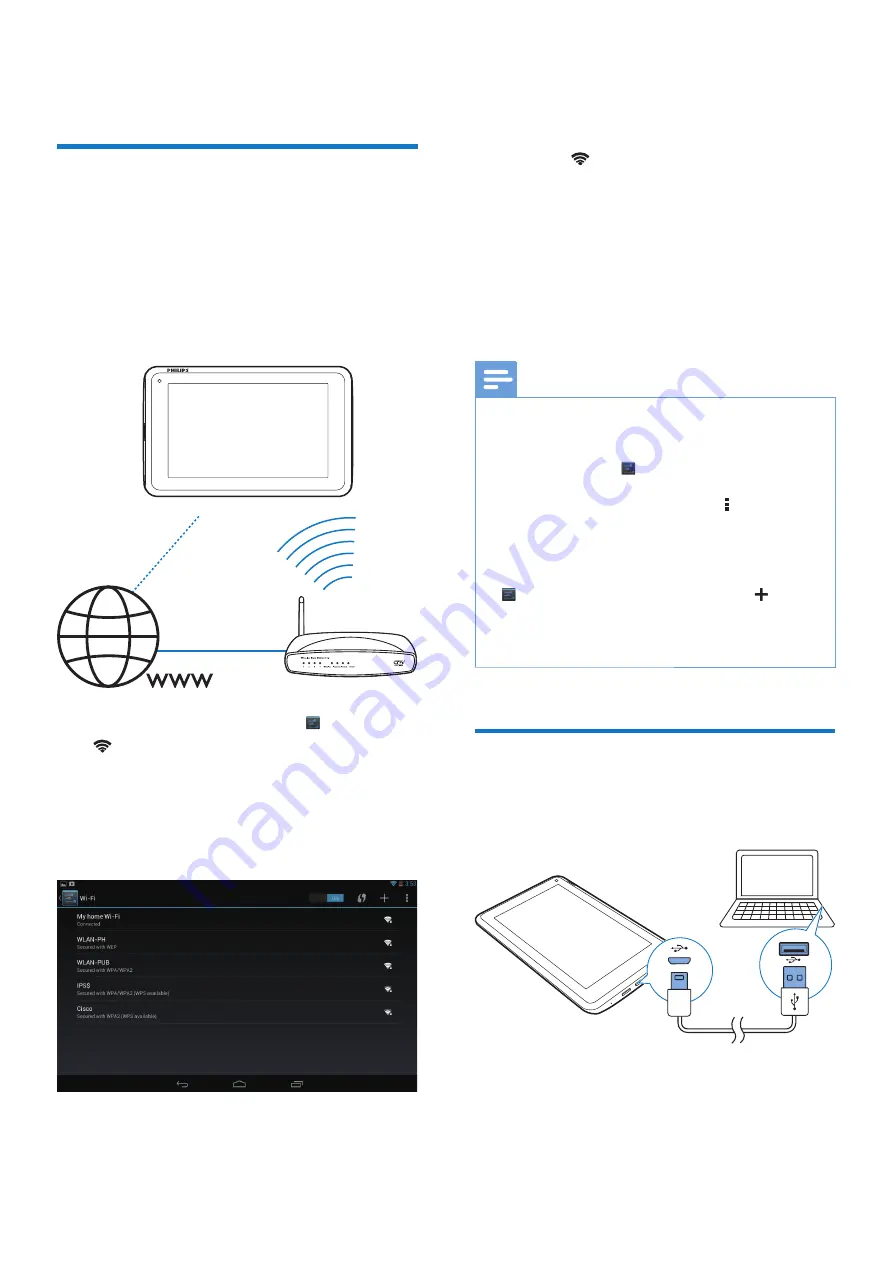
14
EN
5 Connections
Connect to the Internet
Connect
PI3900B2/85
to a wireless router
(Access Point). You can connect
PI3900B2/85
to
the network that is built around the router.
To connect to the Internet, make sure that the
router connects to the Internet directly and no
dial-up is required on the computer.
1
From the Home screen, tap
Settings
>
Wi-Fi
.
2
Select the option to switch on the Wi-Fi
function.
»
You see a list of Wi-Fi networks in
range.
3
Connect
PI3900B2/85
to a network:
a
Tap to select a network.
b
On the pop-up screen, enter the
password to the network.
»
is displayed in the status bar
when the Wi-Fi connection is
completed successfully.
»
Next time you switch on
PI3900B2/85
,
PI3900B2/85
connects to the previously
connected network automatically.
Note
;
#|$=)
the MAC address of
PI3900B2/85
to the list of devices
%"{!J
MAC address, go to
Settings
>
About tablet
>
Status
on the Home screen.
;
To refresh the list of networks, select
>
Scan
at the
upper-right corner of the screen.
;
If you have disabled SSID broadcasting or hidden the
Z\]#)=
enter the SSID or public name for the network. Go to
Settings
>
Wi-Fi
. On the top bar, select .
;
#\[_Z\= [_ ]
is unavailable or disabled on the router, manually enter
the IP address of
PI3900B2/85
.
Connect to your PC
Connect
PI3900B2/85
to a PC through the
USB cable.
Do the following to transfer apps or media
#=_
PI3900B2/85
,the internal
storage or SD card:






























