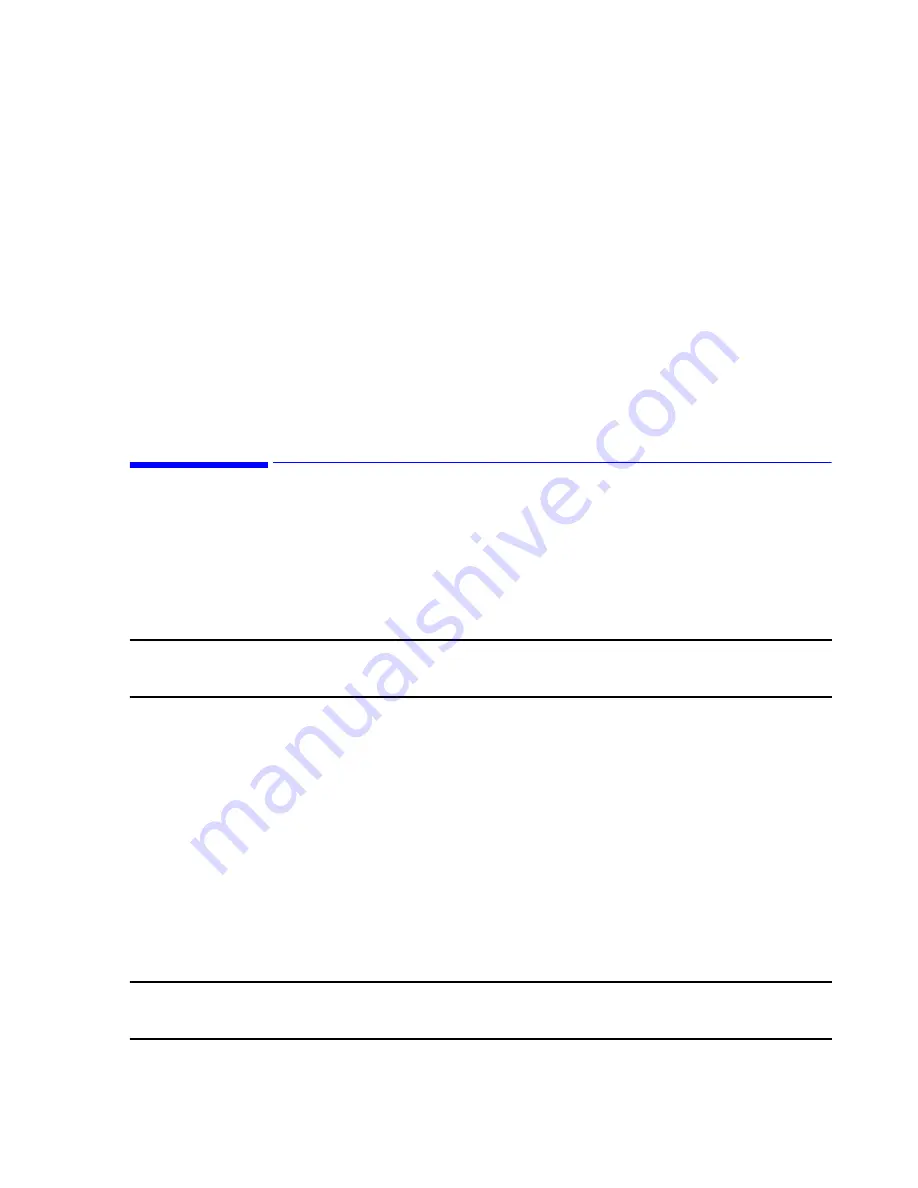
Troubleshooting
Maintenance, Troubleshooting, and Repair
7-119
Step 4.
Select
Settings
using the arrow keys to display its menu.
Step 5.
Select
Configure
and press
Enter
to display the
Global iLO Settings
window.
Step 6.
Change the following settings to
Disabled
.
– Lights-Out Functionality:
Disabled
– ILO ROM-Based Setup Utility:
Disabled
Step 7.
Press the keyboard
F10
key to save these settings.
Step 8.
Select
File
to display its menu.
Step 9.
Select
EXIT
and press
Enter
to
Confirm
and
Exit Utility
.
When prompted
Are you sure?
Step 10.
Press
Enter
and the system will reboot.
Updating BIOS
Another step to possibly resolve a specific software problem is to update the Basic Input/
Output System (BIOS). This step is generally required only if the BIOS file has been lost,
for example if the PC mother board is replaced during a repair. The procedure for updating
BIOS is different for the Server and for Information Centers and Clients. BIOS for the
Server are also on a separate disk from those for Information Centers and Clients.
Note
The Kayak family of PCs and the LH3 NetServer is not supported in E.01. The BIOS settings
for these platforms are in this section for reference only, and the settings are for Release E.0.
M3154
Database
Server
Server BIOS are contained on the Server BIOS Upgrade Disk in the holder on the side of
the Server.
ML370 G3
Step 1.
Insert the
Recovery BIOS Floppy Disk
into the
A:
drive of the Server.
Step 2.
Properly
shutdown
the Server.
Power cycle
the Server to reboot it.
When
Welcome to ROMPAQ
appears on the screen:
Step 3.
Press
Enter
to display the
Select a Device
window.
Step 4.
Verify that
Compaq Proliant ML370 G3
is highlighted in the
List of
Programmable Devices
and press
Enter
. The message
Please Wait
appears.
Note
If power was not cycled in step 2, an Error message opens stating that
Flash Programming
is Locked!
If this error message opens, press
Enter
->
ESC
, and then perform a cold boot.
When
Select an Image
appears on the screen:
Содержание IntelliVue Series
Страница 152: ...IntelliVue Information Center Application Software 3 22 Software Description ...
Страница 442: ...Troubleshooting 7 156 Maintenance Troubleshooting and Repair ...
Страница 488: ...Procedure B 12 Web Installation on the Database Server ...
Страница 492: ...Procedure C 4 External Modem Installation ...
Страница 500: ...Using RAS D 8 Dial In Procedure for Remote Access to Information Center Systems ...
















































