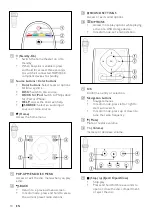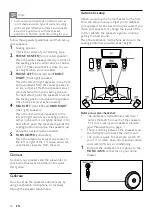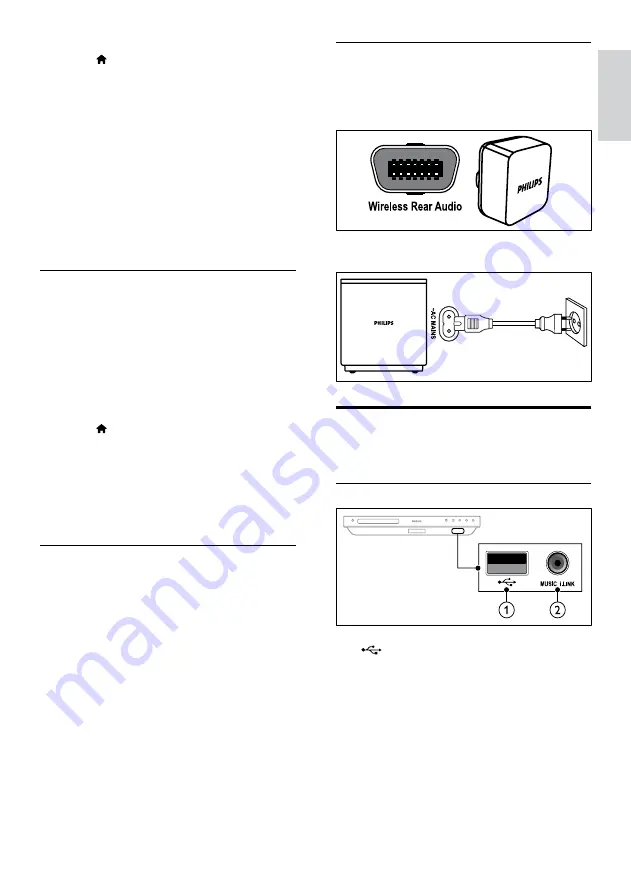
13
English
Wireless module - RWSS5510
Purchase the wireless module RWSS5510 (sold
separately) from a Philips authorized dealer.
Wireless transmitter:
Wireless receiver:
Connectors
Connect other devices to your home theater.
Front
a
(USB)
Audio, video or picture input from a USB
storage device.
b
MUSIC iLINK
•
Audio input from an MP3 player.
•
Connect to the auto calibration
microphone.
2
Press (
Home
) on your home theater
remote control, and select
[Setup]
>
[Audio]
>
[Acoustic calibration]
.
3
Follow the onscreen instructions to set up
the sound.
»
During the calibration, you hear a series
of test tones from the speakers and the
subwoofer. These sounds are normal -
don’t change the volume or move the
speakers, and be sure to keep quiet until
the calibration finishes.
4
After the auto calibration, disconnect the
calibration microphone.
Manual setup
If the position of the speakers are more than
5 meters (16 feet) away from the calibration
microphone, or you want to fine-tune the
speaker settings after the auto calibration, you
can set up the speakers manually through the
speaker setup menu.
1
Connect your speakers and subwoofer as
described in the Quick start guide.
2
Press (
Home
) on your home theater
remote control, and select
[Setup]
>
[Audio]
>
[Speaker Setup]
.
3
Enter the distance for each speaker, and
then listen to the test tones and change the
volume. Experiment a little with the speaker
positions to find the ideal setting.
Wireless rear speakers
Convert the rear speakers of your home theater
into wireless speakers by using a wireless
module.
•
The wireless transmitter connects to the
Wireless Rear Audio
connector on your
home theater.
•
The wireless receiver connects to the rear
surround speakers and the power supply.
For more information, refer to the user manual
of your wireless module.
EN
Содержание HTS8562/12
Страница 2: ......
Страница 51: ...Language Code ...
Страница 52: ... 2011 Koninklijke Philips Electronics N V All rights reserved sgpjp_1128 12_v1a ...