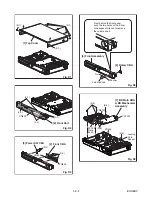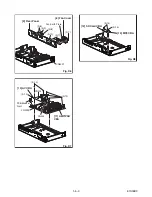Содержание HTS3051B/F7
Страница 1: ...SERVICE MANUAL BLU RAY DISC HOME THEATER HTS3251B F7 HTS3051B F7 ...
Страница 3: ...1 1 1 E1S00SP SPECIFICATIONS HTS3251B F7 ...
Страница 4: ...1 1 2 E1S00SP HTS3051B F7 ...
Страница 43: ...1 11 18 AV CBA Top View ...
Страница 44: ...1 11 19 PIN 29 OF CN404 WF3 PIN 27 OF CN404 WF2 PIN 25 OF CN404 WF1 PIN 23 OF CN404 WF4 AV CBA Bottom View ...
Страница 45: ...1 11 20 Front CBA Top View Front CBA Bottom View ...
Страница 47: ...1 11 22 BD Main CBA Top View Not Used ...
Страница 48: ...1 11 23 BD Main CBA Bottom View Not Used ...