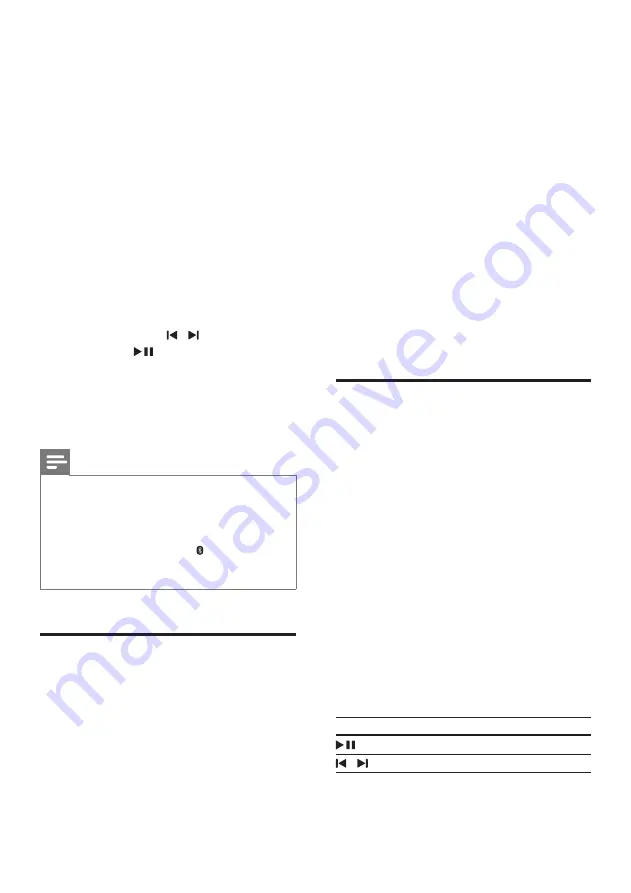
10
EN
2
On the Bluetooth device, switch
on Bluetooth, search for and select
PhilipsHTL4110B
to start connection (see
the user manual of the Bluetooth device
on how to enable Bluetooth).
3
Wait until you hear a beep sound from the
SoundStage.
»
[BT]
is displayed.
»
If the connection fails,
[BT]
is flashed.
4
Select and play audio files or music on
your Bluetooth device.
• During play, if a call is coming, music
play is paused. Play resumes when the
call ends.
• If your Bluetooth device supports
AVRCP profile, on the remote control
you can press / to skip to a track,
or press
to pause/resume play.
5
To exit Bluetooth, select other source.
• When your switch back to Bluetooth
mode, Bluetooth connection remains
active.
Note
•
The music streaming may be interrupted by obstacles
between the device and SoundStage, such as wall,
metallic casing that covers the device, or other devices
nearby that operate in the same frequency.
•
If you want to connect your SoundStage with another
Bluetooth device, press and hold
Bluetooth
on the
remote control to disconnect the currently connected
Bluetooth device.
Play music via NFC
NFC (Near Field Communication) is a
technology that enables short-range wireless
communication between NFC-enabled devices,
such as mobile phones.
What you need
• A Bluetooth device with NFC function.
• For pairing, tap the NFC device on the
NFC
tag of this product.
• The operational range between the main
unit (left and right speakers) and a NFC
device is approximately 10 meters (30
feet).
1
Enable NFC on your Bluetooth device (see
the user manual of your device for details).
2
Tap the NFC device on the
NFC
tag of
this product until you hear a beep sound
from this product.
»
The NFC device is connected to
this product via Bluetooth.
[BT]
is
displayed.
3
Select and play audio files or music on
your NFC device.
• To break the connection, tap the
NFC device with the
NFC
tag on this
product again.
USB storage devices
Enjoy audio on a USB storage device, such as an
MP3 player and USB flash memory, etc.
What you need
• A USB storage device that is formatted for
FAT or NTFS file systems, and complies
with the Mass Storage Class.
• A USB extension cable, if the USB storage
device does not fit into the connector.
•
An MP3 or WMA file on a USB storage
device.
1
Connect a USB storage device to the
SoundStage.
2
Press
USB
on the remote control.
»
[USB]
is displayed.
3
Use the remote control to control play.
Button Action
Start, pause or resume play.
/
Skip to the previous or next track.
Содержание HTL4111B
Страница 2: ......


















