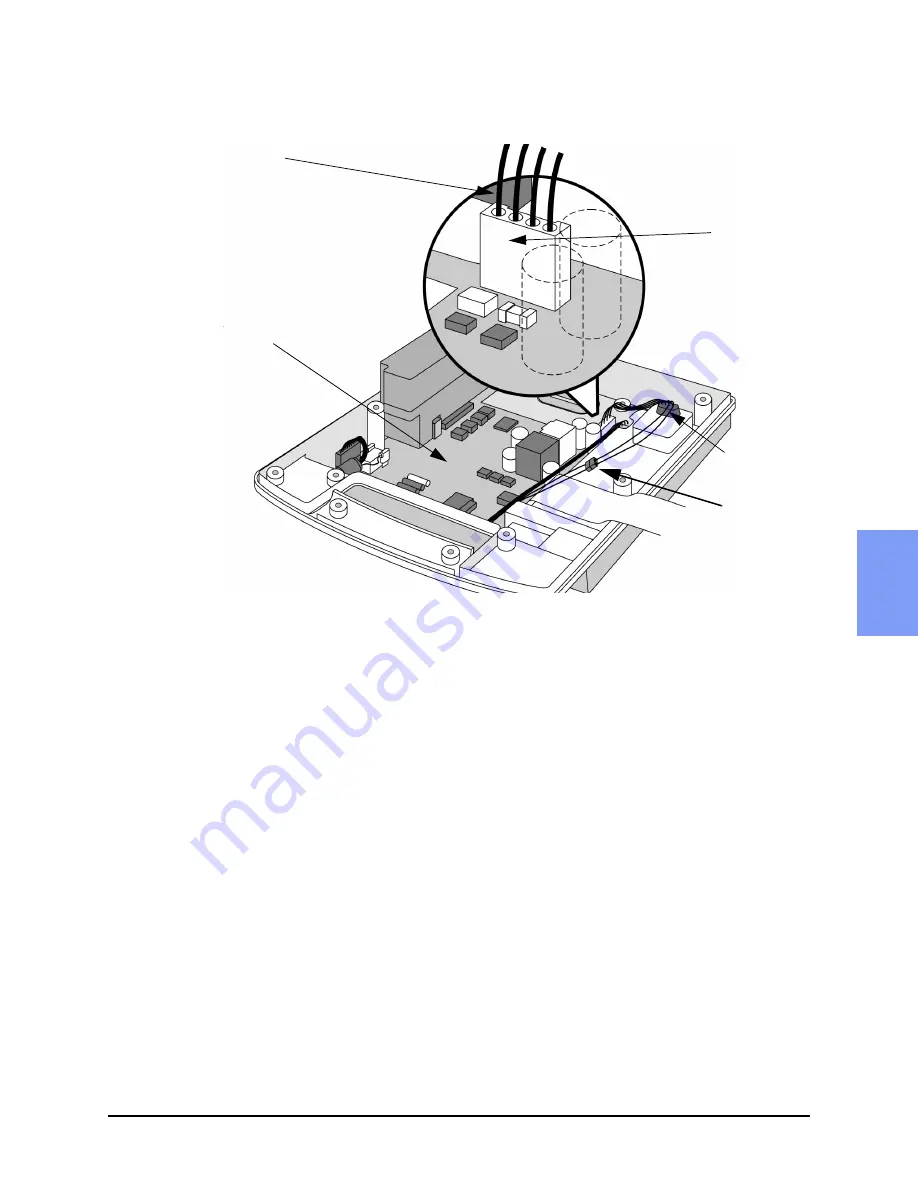
M3500B/M5500B Service Manual
4
-
59
Bottom Case Assemblies
4
Figure 4-31 Battery PCA connections
Replacement
1. Slide the wires on the new PCA into the hole in the case.
2. Install the new gasket into the hole. The gasket is fully seated when it
protrudes out evenly around the hole on both the inside and the outside of
the case.
3. Install the Battery Plate Spring onto the standoff on the Battery PCA.
Install the Battery PCA into its slot in the case.
4. Flip the case over and plug in the 3 connectors (2 on Power PCA, 1 in line
to Power Connector).
Gasket
4 Pin
Connector
to Power
PCA
2 Pin connector
to Power PCA
Power PCA
In-line
Connector
to Power
Connector
Содержание Heartstart XLT
Страница 1: ...H E A R T S TA R T X LT S e r v i c e M a n u a l M 3 5 0 0 B M 5 5 0 0 B ...
Страница 2: ......
Страница 3: ...Service Manual M3500B HeartStart XLT M5500B Heartstart 4000 Defibrillator Monitor ...
Страница 6: ......
Страница 16: ......
Страница 20: ......
Страница 52: ......
Страница 110: ...Opening the Sealed Case 4 24 Removal and Replacement Figure 4 13 Battery Connector Location 4 Pin Battery Connector ...
Страница 195: ...M3500B M5500B Service Manual 6 17 System Functional Descriptions 6 Figure 6 3 Power Distribution and Fusing ...
Страница 205: ...M3500B M5500B Service Manual 7 9 Waveforms 150J continued 7 Waveforms 150J continued 150J 75 ohms 150J 100 ohms ...
Страница 206: ...Waveforms 150J continued 7 10 Specifications Waveforms 150J continued 150J 125 ohms 2ms div 150J 125 ohms 5 ms div ...
Страница 208: ...Waveforms 200J continued 7 12 Specifications Waveforms 200J continued 200J 75ohms 200J 100ohms ...
Страница 216: ......
Страница 223: ......
Страница 224: ...M3500 90900 Printed in USA February 2003 Second Edition M3500 90900 2 ...
















































