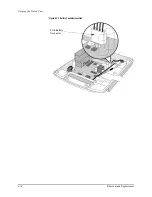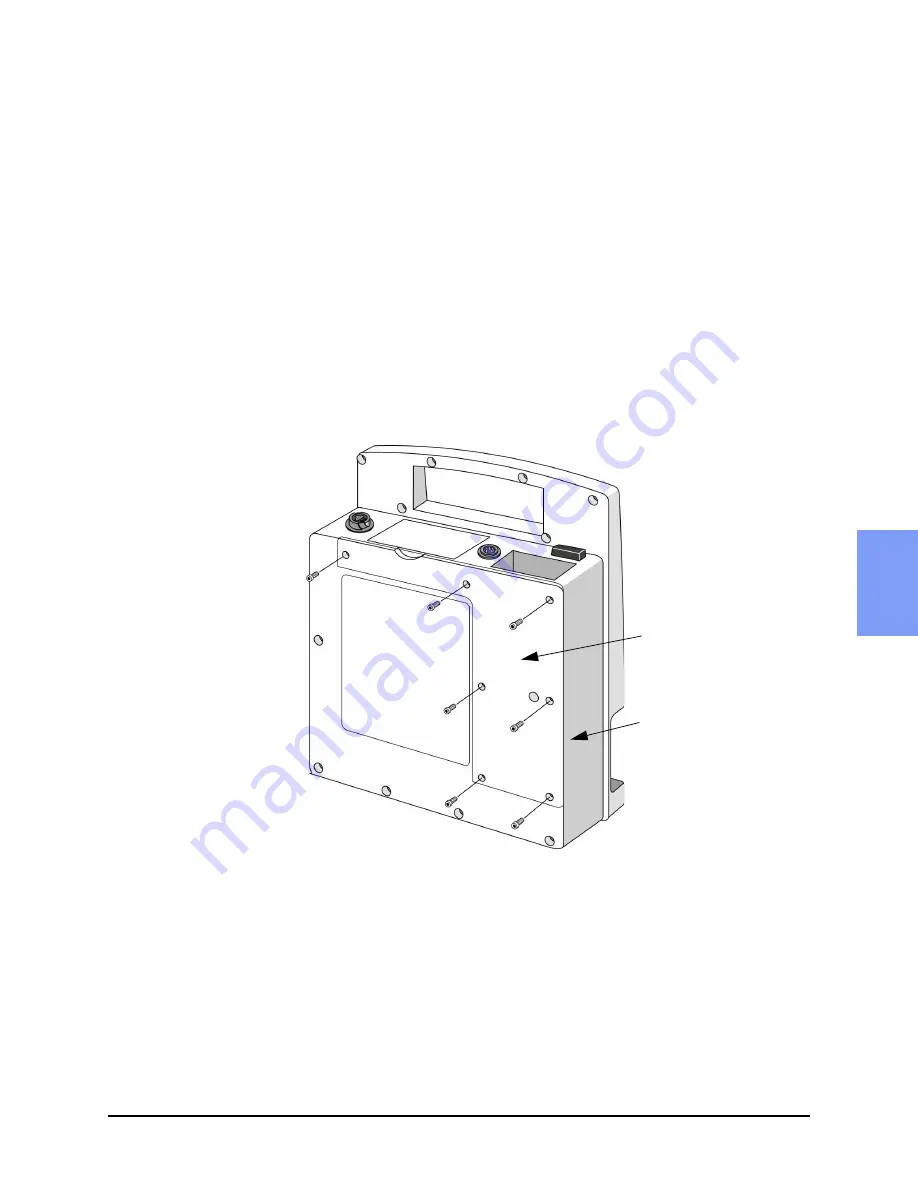
M3500B/M5500B Service Manual
4
-
15
External Assemblies
4
Battery Cover
The instructions that follow describe how to remove and replace the battery
cover.
Removal
1. If necessary, remove the unit from its carrying case.
2. Remove the battery.
3. Turn the unit upside down with the handle facing you. The battery cover
is at left side of the bottom surface. Note that Figure 4-8 shows the case
standing up for clarity.
4. Remove the 7 screws as shown in Figure 4-8. The screws are size-coded;
only remove the T10 size.
5. Lift battery cover up.
Figure 4-8 Removing the Battery Cover
Battery cover
Bottom case
Содержание Heartstart XLT
Страница 1: ...H E A R T S TA R T X LT S e r v i c e M a n u a l M 3 5 0 0 B M 5 5 0 0 B ...
Страница 2: ......
Страница 3: ...Service Manual M3500B HeartStart XLT M5500B Heartstart 4000 Defibrillator Monitor ...
Страница 6: ......
Страница 16: ......
Страница 20: ......
Страница 52: ......
Страница 110: ...Opening the Sealed Case 4 24 Removal and Replacement Figure 4 13 Battery Connector Location 4 Pin Battery Connector ...
Страница 195: ...M3500B M5500B Service Manual 6 17 System Functional Descriptions 6 Figure 6 3 Power Distribution and Fusing ...
Страница 205: ...M3500B M5500B Service Manual 7 9 Waveforms 150J continued 7 Waveforms 150J continued 150J 75 ohms 150J 100 ohms ...
Страница 206: ...Waveforms 150J continued 7 10 Specifications Waveforms 150J continued 150J 125 ohms 2ms div 150J 125 ohms 5 ms div ...
Страница 208: ...Waveforms 200J continued 7 12 Specifications Waveforms 200J continued 200J 75ohms 200J 100ohms ...
Страница 216: ......
Страница 223: ......
Страница 224: ...M3500 90900 Printed in USA February 2003 Second Edition M3500 90900 2 ...