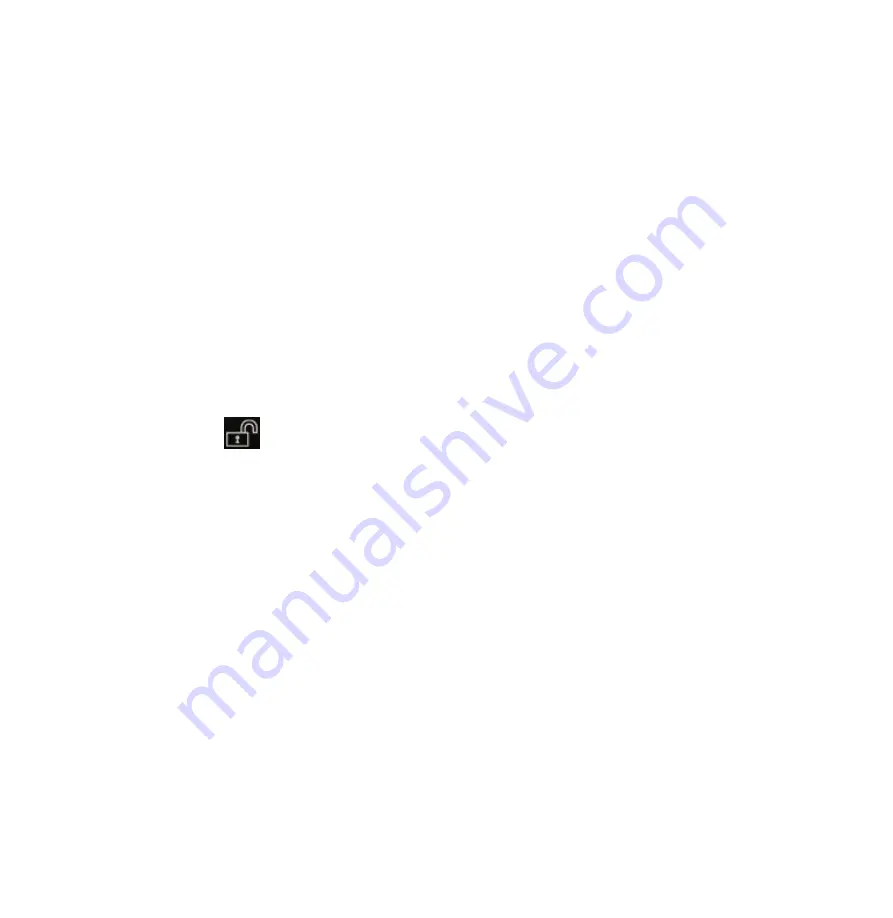
2. In the Logon dialog box, type your user name.
3. Press the Tab key and type your password. (If you forget your system password, contact
your system administrator.)
4. Click OK to log on to the system and start the valid access period.
NOTE
Logging off of the system does not change the current patient, but it does deny further access
to protected patient data.
Logging Off of the System
If you do not log off, the system automatically logs you off when you shut down the system or
after the system has been inactive for the length of time shown in Auto Log Off on the User
Settings tab of the Data Security setups.
1. Click
(Log Off) at the bottom of the imaging display.
2. In the LogOff dialog box, click Yes.
Changing Your Password
If the data security feature is enabled on your system, you must log on to the system to gain
access to patient data and images.
Once the system administrator has given you a password for the system, you can change it as
needed. A password must be 6 to 10 characters long and can contain only letters and numbers;
punctuation marks and symbols are not allowed.
NOTE
The Auto Log Off time shown on the User Settings display indicates how long the system can be
inactive before you are logged off automatically. Only the system administrator can change this
setting.
1. Touch Utilities.
Using the System
System Security
134
EPIQ 7 User Manual 4535 617 25341
Содержание epiq 7
Страница 4: ...4 EPIQ 7 User Manual 4535 617 25341 ...
Страница 26: ...Read This First Recycling Reuse and Disposal 26 EPIQ 7 User Manual 4535 617 25341 ...
Страница 94: ...DVD RW Drive System Overview System Components 94 EPIQ 7 User Manual 4535 617 25341 ...
Страница 100: ...Brake Steering Lock Pedal System Overview System Components 100 EPIQ 7 User Manual 4535 617 25341 ...
Страница 154: ...Customizing the System Custom Procedures 154 EPIQ 7 User Manual 4535 617 25341 ...
Страница 172: ...Performing an Exam Ending an Exam 172 EPIQ 7 User Manual 4535 617 25341 ...
Страница 198: ...Intraoperative Transducers Leakage Current Testing for Intraoperative Transducers 198 EPIQ 7 User Manual 4535 617 25341 ...
Страница 244: ...Endocavity Transducers Biopsy with Endocavity Transducers 244 EPIQ 7 User Manual 4535 617 25341 ...
Страница 298: ...System Maintenance For Assistance 298 EPIQ 7 User Manual 4535 617 25341 ...






























