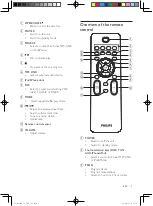10
3 Connect
Connect speakers
Note
•
For optimal sound, use the supplied speakers only.
•
Connect only speakers with impedance that is the
same or higher than the supplied speakers. Refer to the
Specifications section of this manual.
1
Fully insert the plugs from the speakers
into the speaker sockets on the back of the
main unit.
d
CLOCK/DISPLAY
•
Set the clock.
•
View the clock.
•
During play, select display information.
e
MENU
•
Access the iPod/iPhone menu.
f
/
•
Navigate through the iPod/iPhone
menu.
g
/
•
Fast reverse or fast forward within a
track or disc.
•
Skip to the previous/next track.
•
Tune to a radio station.
•
Adjust time.
h
DBB
•
Turns on or off dynamic bass
enhancement.
i
•
Start or pause play.
j
VOL +/-
•
Adjust volume.
k
•
Stop play or erase a program.
l
PRESET/ALBUM +/-
•
Skip to the previous/next album.
•
Select a preset radio station.
m
MUTE
•
Mute volume.
n
OK
• Confirm a selection.
o
TIMER/SLEEP
•
Set the alarm timer.
•
Set the sleep timer.
p
SHUF
•
Play tracks randomly.
q
REP ALL
•
Select a repeat play mode: repeat one
track or all tracks.
EN
DCM186B_79_UM_V1.0.indd 10
2011/8/29 11:12:59