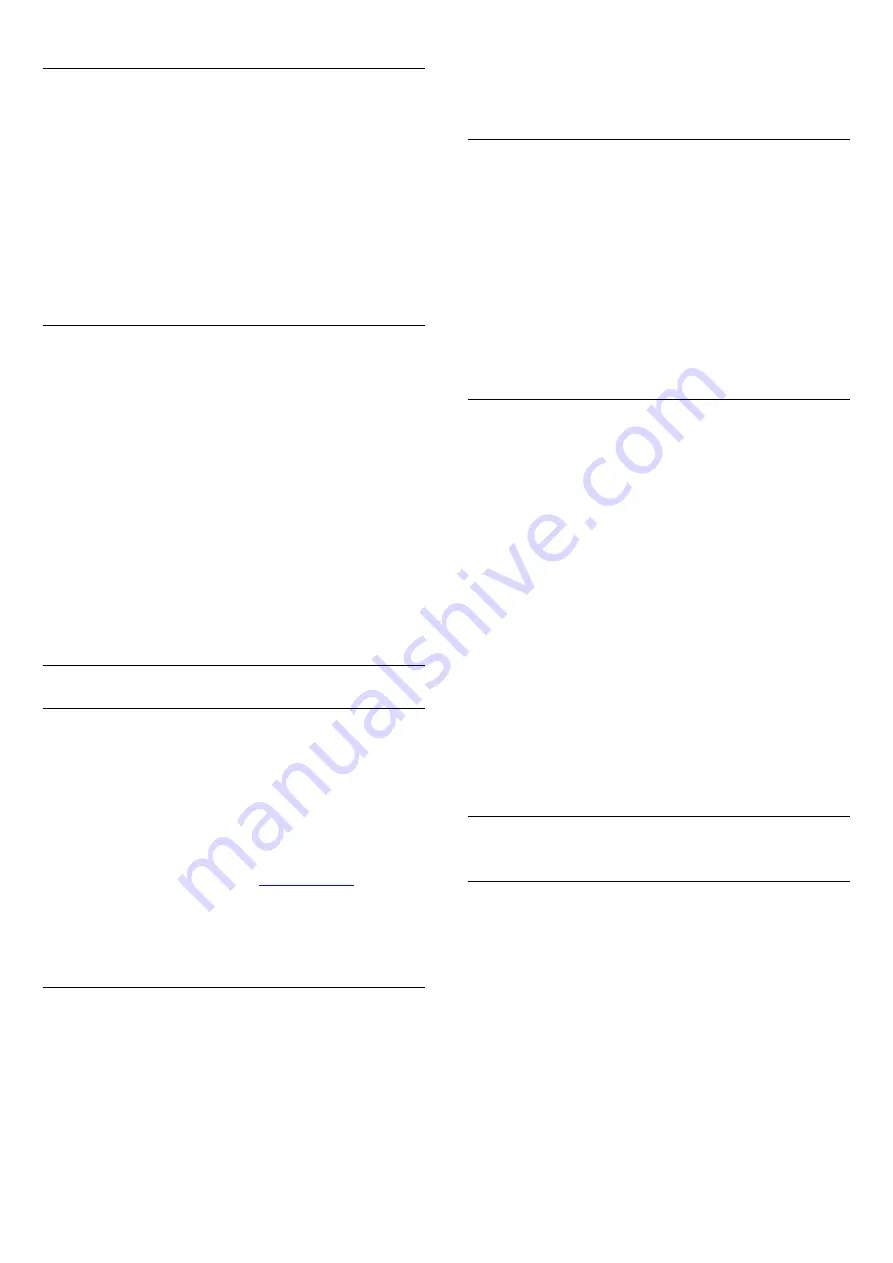
Receiving a call
When you are signed in to Skype and watching TV, a ringtone
and a message on screen will alert you of an incoming call. The
message will show who is calling and you can answer or decline
the call.
To answer the call, select
Answer with video
and press
OK
.
To answer the call with the camera switched off, select
Answer
with audio
and press
OK
.
To decline the call, select
Decline call
and press
OK
.
History
In the
History
page of the Skype menu, you will find a list of all
calls you made, including the calls you missed. You can also see
new contact requests and listen to voicemails.
To view a list, select
All calls
,
Missed calls
,
Incoming calls
or
Outgoing calls
and press
OK
.
To view new contact requests, select
Contact requests
and
press
OK
.
To view and listen to your voicemails, select
Voicemails
and
press
OK
.
For how long your Skype events are kept in this history list
depends on the amount of contacts you have and how
intensively you use Skype.
Voicemail
About Voicemail
If someone calls you on Skype and you do not take the call, he
or she can leave a spoken message on your
Skype voicemail
. If
you call a contact and they can't take the call, you can send a
Skype voicemail to your contact.
To send a voicemail or to receive a voicemail, you - or your
contact - must set up Skype voicemail first. You can set up
Voicemail on your computer. Go to
When you made voicemail available for you on a computer, set
your voicemail preferences in the
Skype menu
>
Settings
>
Voicemails
.
Record a Voicemail
When you call a contact and they can't take the call, you can
leave a voicemail.
To record a voicemail…
1 -
Call a contact. If your call was not answered, Skype will
propose to send a
Voicemail
.
2 -
Select
Yes
and speak your message.
3 -
To stop recording, select
End call
and press
OK
.
Play a Voicemail
A contact can send a voicemail message to you. If a voicemail
was sent to you, a small icon will show on the Skype menu. You
can play a voicemail from the History page.
To play a voicemail…
1 -
In the
Skype menu
, select
History
and press
OK
.
2 -
Select
Voicemails
and press
OK
.
3 -
Select the voicemail you want to play and press
OK
. You can
listen to a voicemail as many times you want. To manage your
voicemails, press
OPTIONS
.
18.8
Skype credit
On Skype, you can buy Skype Credit or take a Skype
subscription. With Skype Credit or a Skype subscription
available, you can call landline phones and mobile phones with
your TV.
Buy Skype Credit
To buy Skype Credit or take a Skype subscription, sign in to
Skype on your computer.
The Skype Credit you buy will be available when you sign in to
Skype on your TV.
The amount of credit or the subscription information is shown
on each page where you can make a phone call.
Skype Credit low
You will be notified if your credit is too low to make a phone
call.
18.9
Skype settings
Signing in
You can set Skype to automatically sign in when you select
Skype from the Home menu. You do not need to enter your
Skype Name or password.
To sign in when Skype starts…
1 -
Sign in to Skype with your account.
2 -
In the
Skype menu
, select
Settings
and press
OK
.
3 -
Select
Signing in
and press
OK
.
4 -
Press
(right) to select the check box and press OK to
mark
Sign me in when Skype starts
.
61
Содержание 40PFH4509/88
Страница 1: ...Register your product and get support at www philips com welcome User Manual ...
Страница 6: ...In Help press Keywords and look up EasyLink for more information 6 ...
Страница 22: ...22 ...
Страница 68: ...TV name To change the TV name Press Setup Network settings TV network name 68 ...
















































