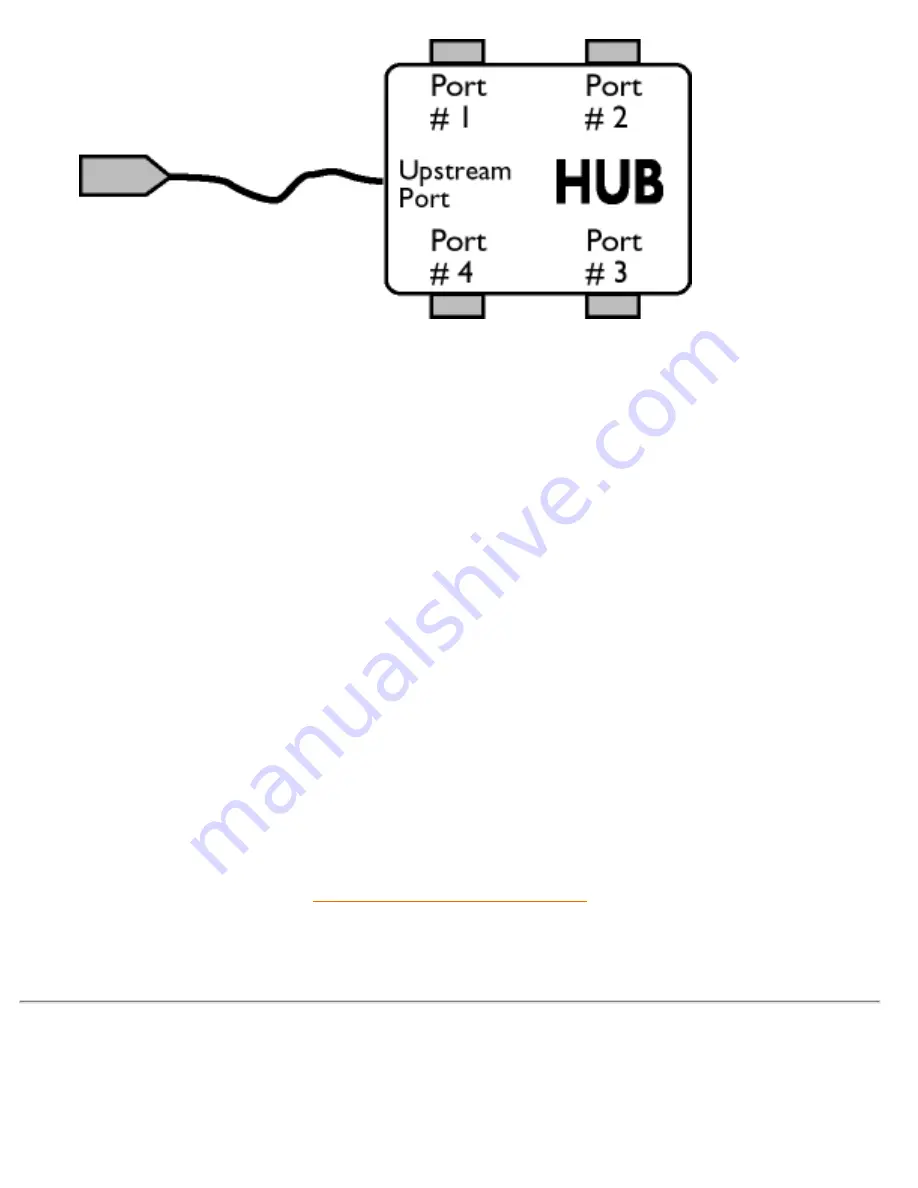
Glossary
Downstream
The direction of data flow from the host or away from the host. A downstream port is the port on a hub
electrically farthest from the host that generates downstream data traffic from the hub. Downstream ports
receive upstream data traffic.
Upstream
The direction of data flow towards the host. An upstream port is the port on a device electrically closest to
the host that generates upstream data traffic from the hub. Upstream ports receive downstream data traffic.
UPS (Universal Power Supply)
The monitor with UPS feature can work in different countries with various mains voltage.
V
Vertical dot pitch
file:///C|/Documents%20and%20Settings/lynn/My%20D...manual/multi_manual/ENGLISH/GLOSSARY/Glossary.htm (20 / 22) [2004/9/24 ÿdUÿdÿˆ 11:44:07]




































