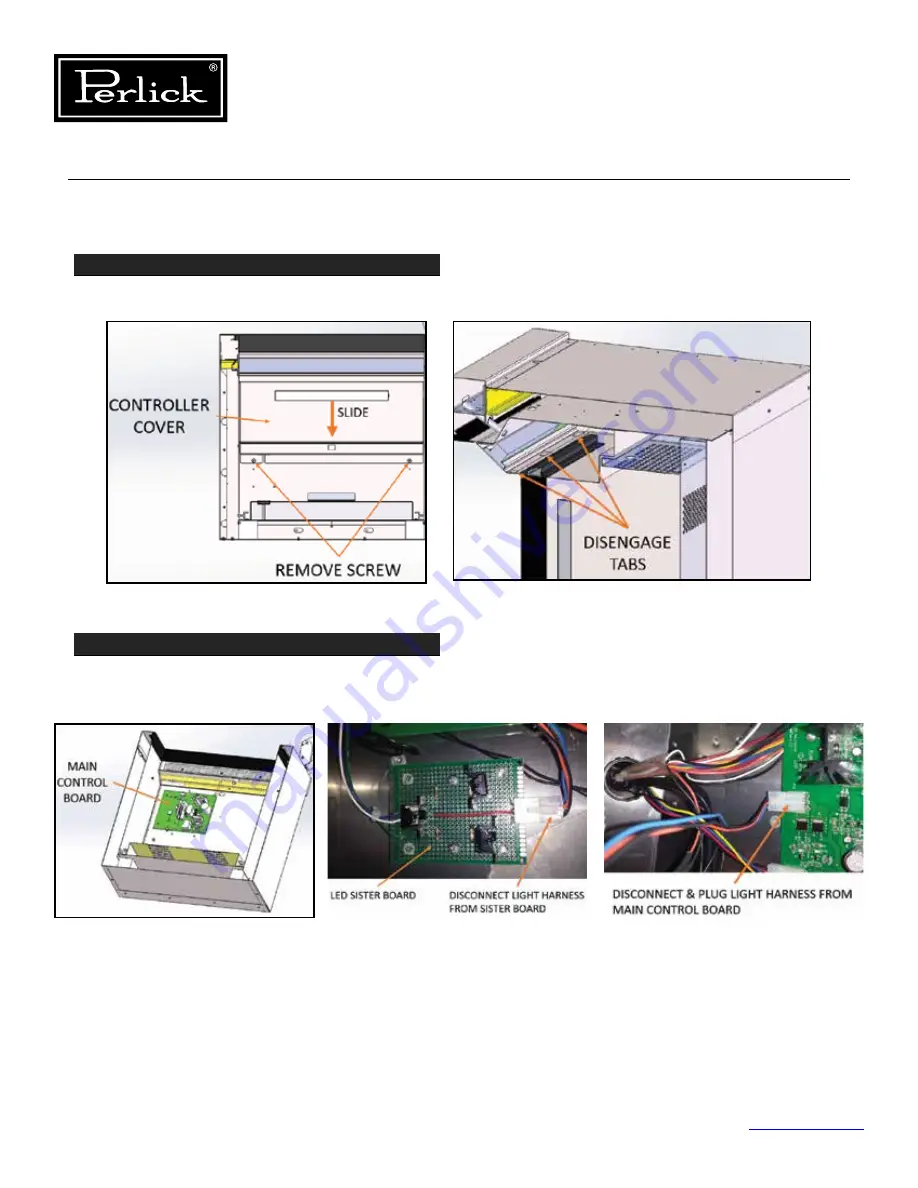
Column Refrigeration Service Manual
70
7.3.1 Replace Wine Lighting (cont.)
STEP 8
Remove controller cover by removing two screws from rear flange of cover. Slide cover towards rear of
cabinet to disengage tabs on cover that mate with user interface housing.
STEP 9
Disconnect light harness from sister board adjacent to main control board and follow wires from sister
board to main control board and disconnect and plug light harness directly into main control board (Sister
board is no longer requirement with new led boards).
7.3.2 Replace
Freezer and Refrigerator Lighting
The freezer and refrigerator lighting can be replaced similarly to the wine instructions, however, there is no
sister board for these two models. Additionally, each drawer contains a light in the ceiling divider panel.
Figures 7-2.8. Remove Controller Cover
Figures 7-2.9. Disconnect Light Harness
Содержание CC24D Series
Страница 116: ...Column Refrigeration Service Manual Return to Table of Contents 116 8 22 Trim Kits Figure 8 25 Trim Kit ...
Страница 119: ...Column Refrigeration Service Manual Return to Table of Contents 119 9 3 CR24F Drawers Figure 9 3 CR24F Drawers ...
Страница 120: ...Column Refrigeration Service Manual Return to Table of Contents 120 9 4 CR24R Shelving Figure 9 4 CR24R Shelving ...
Страница 121: ...Column Refrigeration Service Manual Return to Table of Contents 121 9 5 CR30R Shelving Figure 9 5 CR30R Shelving ...
















































