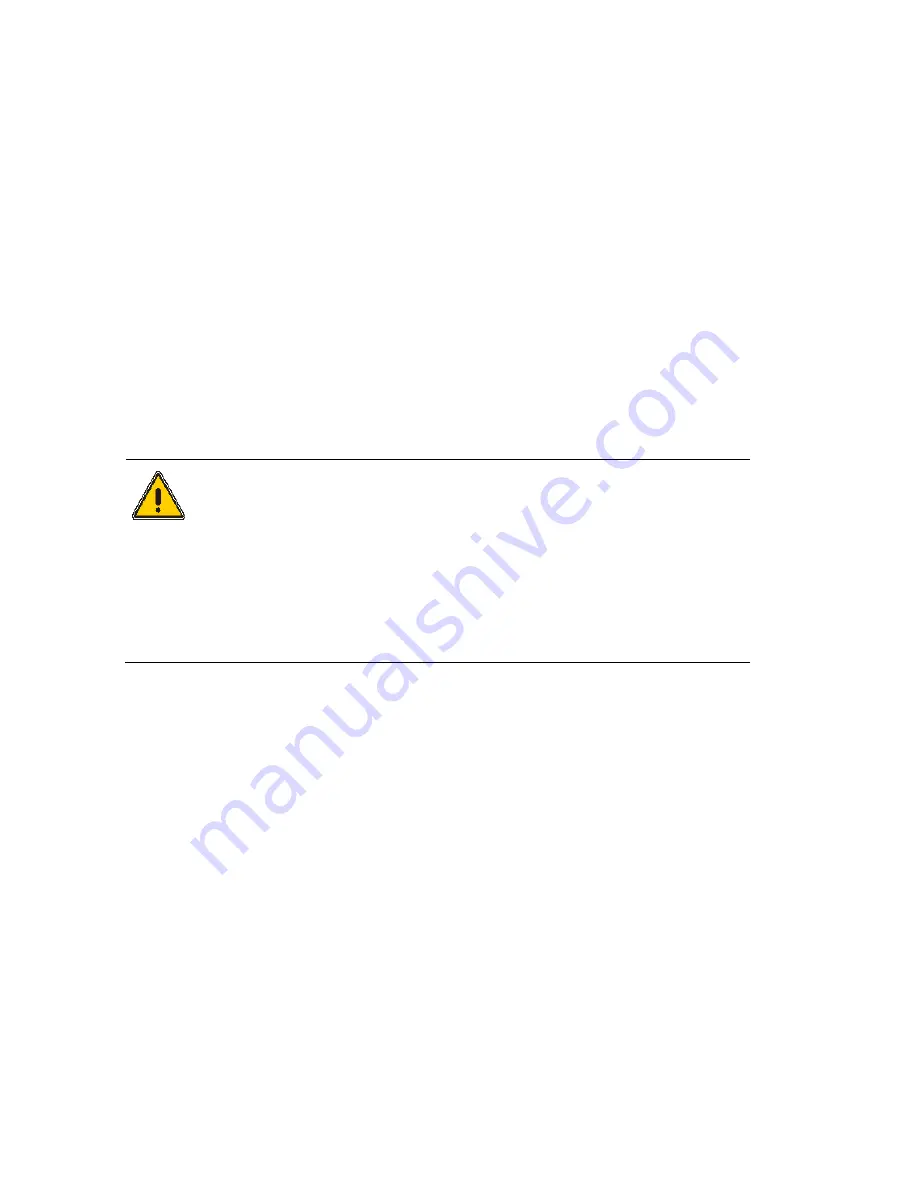
70 . TGA 8000 Installation and Hardware Guide
Installing the Hangdown Wire
1.
Place the hangdown wire guide on the convection flange below the joint.
2.
Make sure that the convection iris in the balance chamber is open.
3.
Carefully remove a new hangdown wire from its container. Handle it with one hand.
4.
From the balance chamber, drop the new hangdown wire through the hangdown
wire tube. The end of the wire will rest on either the guide.
5.
Check the orientation of the hook at the end of the hangdown wire. It should face
towards the autosampler. Use tweezers to grasp the hangdown wire near the top. Insert
the tip of the hangdown wire through the ribbon loop and release. Go to step 7.
6.
For a nonautosampler system place an empty pan at the end of the hangdown wire.
NOTE: Make sure that the proper tare weight is in place on the other side of the balance. If you
need to change the weight, carefully remove the present one using tweezers. Pick up the
new tare weight with tweezers and carefully hang it from the loop of the hangdown ribbon
on the right side of the balance mechanism.
CAUTION:
The platinum hangdown ribbons are extremely fragile. Be careful not
to exert force on the loop of the hangdown ribbon or on the hangdown wire after it
is attached. Handle tweezers carefully when placing them near the platinum
hangdown ribbons, the hangdown wire, or stirrups as they may catch on one of
the components.
ATTENTION:
Les rubans de platine sont extrêmement fragiles. Veillez à ne pas
exercer de force sur la boucle du ruban pendulaire ou sur le fil pendulaire une fois
qu'il est fixé. Manipulez délicatement les pinces en les plaçant près des rubans de
pendage en platine, du fil pendulaire ou des étriers, car ils peuvent s'accrocher à
l'un des composants.
7.
Replace the balance cover over the balance.
After installing a new hangdown wire on either system, you may have to adjust the height of
the furnace with respect to the sample pan.
Содержание TGA 8000
Страница 1: ...TGA 8000 Installation and Hardware Guide THERMAL ANALYSIS...
Страница 5: ...5 Safety and Regulatory Information...
Страница 19: ...19 Prepare the Laboratory...
Страница 25: ...25 Installing the TGA 8000...
Страница 55: ...55 TGA 8000 Hardware Maintenance...
Страница 68: ...68 TGA 8000 Installation and Hardware Guide...
Страница 85: ...85 TGA 8000 Autosampler...
















































