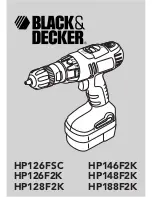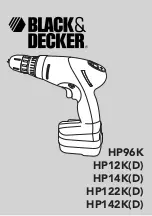20
DRILLING
– cont’d
1. Check the drill bit to make sure it is
firmly locked into the drill chuck, and
verify that the forward/reverse switch
is in the forward position.
2. Set torque clutch to the drilling
position.
3. Hold the drill firmly with both hands
whenever possible. Use one hand to
grasp the handle and switch.
NOTE:
Make sure the hand placed on the
body of the drill does not cover the air
vents. Covering these air vents will reduce
motor cooling, and possibly lead to
overheating the motor.
4. While holding the drill firmly, place the
point of the drill bit at the point to be
drilled. Squeeze the switch trigger to
start the drill.
NOTES:
Always use a higher drill speed
when drilling small holes. Use a slower drill
speed when drilling large holes.
5. Move the drill bit into the workpiece
applying only enough pressure to
keep the bit cutting. Do not force the
drill bit or apply sideways pressure to
elongate the hole.
WARNING:
Be prepared for
binding and bit breakthrough. When
these situations occur, the drill bit has a
tendency to grab the workpiece. This
action will kick the drill opposite to the
direction of drill bit rotation, and could
cause loss of control when breaking
through material as you complete
drilling the hole. If you are not prepared,
this loss of control can result in serious
injury.
!
ASSEMBLY AND OPERATING
Fig. 10