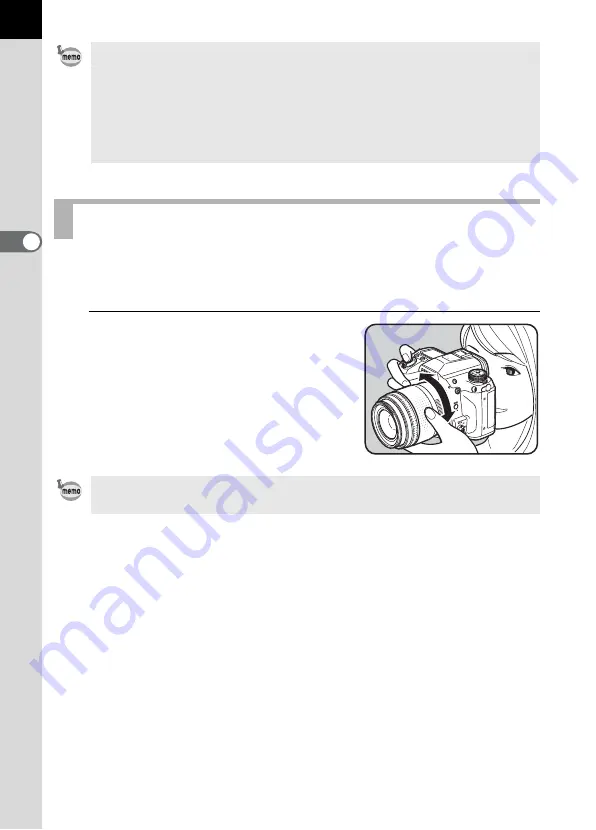
68
B
asic
O
p
er
at
ions
3
Enlarge the subject (telephoto) or capture a wider area (wide angle) with
a zoom lens. Adjust the subject to the desired size and take pictures.
1
Turn the zoom ring to the right or
left.
Turn the zoom ring clockwise for
telephoto and counterclockwise for wide
angle.
• Refer to p.90 for details on using
B
(Green) mode.
• The beep that sounds when the image is focused can be turned off. (p.252)
• You can set the camera so that pressing the
=
button will focus
automatically, in the same way as pressing the shutter release button
halfway. (p.110)
• You can preview the image on the monitor and check the composition,
exposure, and focus before shooting. (p.118)
Using a Zoom Lens
Power Zoom (Auto Zoom) is available if a Power Zoom compatible FA lens is
used with this camera. (p.297)
Содержание K-5II
Страница 66: ...Memo 64 ...
Страница 78: ...Memo 76 ...
Страница 178: ...Memo 176 ...
Страница 230: ...Memo 228 ...
Страница 244: ...Memo 242 ...
Страница 278: ...Memo 276 ...
Страница 334: ...Memo ...
Страница 335: ...Memo ...






























