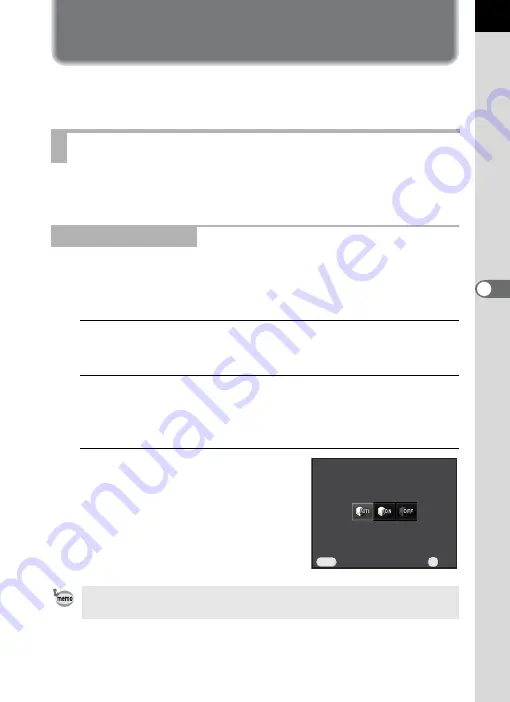
133
S
h
oot
ing
S
et
tings
5
Correcting Images
The camera and lens properties can be automatically adjusted for when
taking pictures.
Adjusts the brightness and reduces the occurrence of overexposed and
underexposed areas.
Expands the dynamic range and enables a wider range of tones
expressed by the CMOS sensor and reduces the occurrence of
overexposed areas.
1
Press the
M
button in standby mode.
The control panel appears.
2
Use the four-way controller (
2345
) to select [Highlight
Correction], and press the
4
button.
The [Highlight Correction] screen appears.
3
Use the four-way controller (
45
)
to select [Auto], [On] or [Off], and
press the
4
button.
The camera returns to the control panel.
Brightness Adjustment
Highlight Correction
When [Highlight Correction] is set to [On], the minimum sensitivity is set to
ISO 200.
Highlight Correction
Highlight Correction
Auto
Auto
OK
OK
OK
Cancel
Cancel
MENU
Содержание K-01
Страница 38: ...Memo 36 ...
Страница 56: ...Memo 54 ...
Страница 68: ...Memo 66 ...
Страница 184: ...Memo 182 ...
Страница 208: ...Memo 206 ...
Страница 216: ...Memo 214 ...
Страница 226: ...Memo 224 ...
Страница 270: ...Memo ...






























