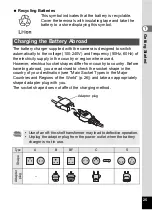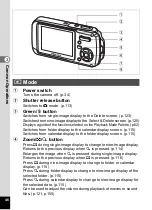35
1
Gettin
g
Sta
rte
d
Use this mode when you want to play back an image or sound file
straightaway without taking any more pictures.
Pressing the shutter release button does not change the mode to
A
mode.
1
Press the power switch while holding down the
Q
button.
The camera turns on in Playback Only Mode.
Playback Only Mode
To switch from Playback Only Mode to
A
mode, turn the camera off
and then turn it on again.
Power switch
Q
button
Содержание 19033 - Optio W10 Digital Camera
Страница 204: ...202 9 Appendix W Waterproof and dustproof 5 72 White Balance 92 World Time 165 Z Zoom button 44 46 Zoom xw 80 ...
Страница 205: ...Memo ...
Страница 206: ...Memo ...
Страница 207: ...Memo ...