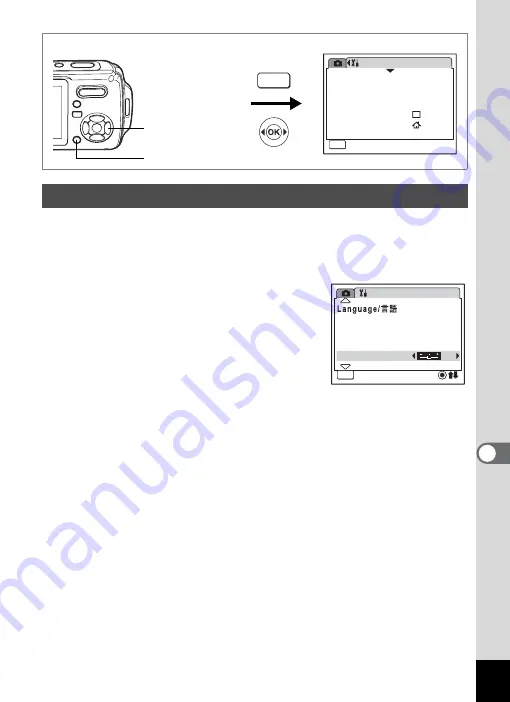
171
8
Settin
g
s
You can adjust the brightness of the LCD monitor.
1
Use the four-way controller (
23
) to select [Brightness
Level] on the [
H
Setting] menu.
2
Use the four-way controller (
45
)
to adjust the brightness.
The following setting is saved.
F
(Dark)
G
(Normal)
H
(Bright)
3
Press the
3
button.
The camera returns to Capture mode or Playback mode.
The LCD monitor is displayed with the set brightness. To change the
brightness setting, perform the above steps again.
Adjusting the Brightness of the LCD Monitor
F o r m a t
S o u n d
0 3 / 2 5 / 2 0 0 6
D a t e A d j u s t
A l a r m
Wo r l d Ti m e
S e t t i n g
MENU
E x i t
E x i t
E x i t
1 / 3
MENU
How to display the [
u
Setting] menu
Four-way controller
3
button
S e t t i n g
F o l d e r N a m e
U S B C o n n e c t i o n
Vi d e o O u t
B r i g h t n e s s L e v e l
E n g l i s h
D a t e
MENU
E x i t
E x i t
E x i t
P C
N T S C
2 / 3
Содержание 19033 - Optio W10 Digital Camera
Страница 204: ...202 9 Appendix W Waterproof and dustproof 5 72 White Balance 92 World Time 165 Z Zoom button 44 46 Zoom xw 80 ...
Страница 205: ...Memo ...
Страница 206: ...Memo ...
Страница 207: ...Memo ...
















































