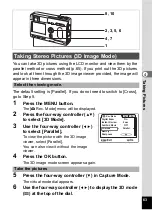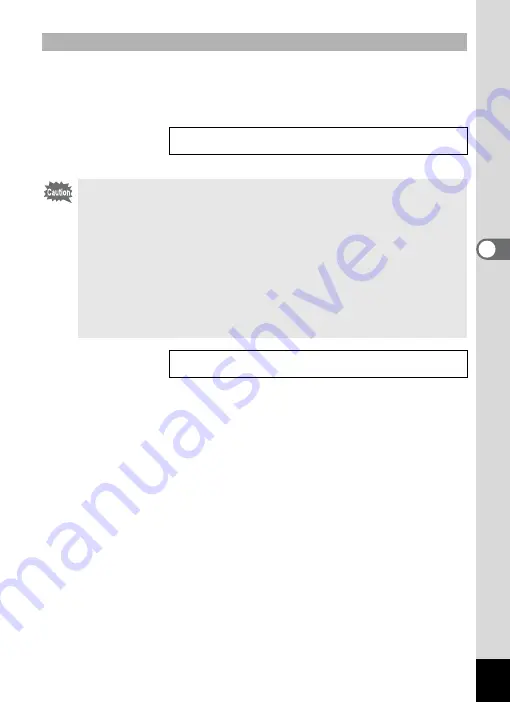
57
T
aking
Pictu
res
4
If you keep the shutter release button pressed for more than one second,
pictures will be taken for as long as you keep the button pressed.
Shooting stops when you take a finger off from the shutter release
button.
Keeping the shutter release button pressed
Playing Back Movie Pictures
1
• The flash will not discharge in Movie Picture mode.
• Continuous shooting is not possible in Movie Picture mode.
• The LCD monitor cannot be turned off in Movie Picture mode.
• Sound cannot be recorded when [Fast Fwd Movie] is set to ON.
• Autofocus mode, Infinity-landscape mode and Manual focus mode
can be set in Movie Picture mode. The focus is set to fixed position
in Autofocus mode.
• Only the digital zoom can be used to change the size of the image
in Movie Picture mode. Use the LCD monitor when recording a
movie picture.
Fast Forward Movie Mode
1
Содержание 18283 - Optio S4 Digital Camera
Страница 69: ...67 Taking Pictures 4 Example of a 3D Picture ...