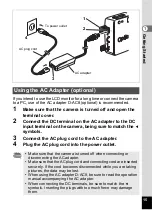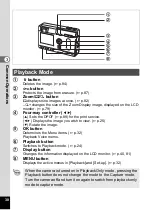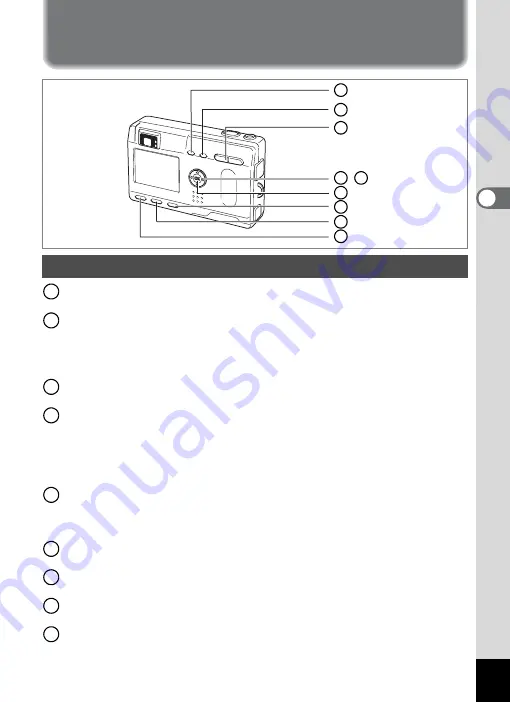
29
3
Co
mmo
n Oper
atio
ns
Using the Button Functions
b
button
Changes the flash mode. (
1
qsz
button
Changes the focus mode as follows. (
1
Macro mode (
1
p.37) Super macro mode (
1
Infinity-landscape mode (
1
p.37) Manual focus mode (
1
Move focusing area (
1
Zoom button
Changes the size of the subject. (
1
p.22)
Four-way controller (
45
)
Changes the EV compensation in all modes. (
1
The function registered on the four-way controller can be changed in the
Fn settings. (
1
Adjusts the ratio when the digital filter is set to Slim Filter on the virtual
mode dial. (
1
Four-way controller (
23
)
(
2
) Selects self-timer mode, remote control mode and continuous shooting mode.
(
3
) Displays the virtual mode dial and changes the shooting mode
Adjusts the focus in
z
mode. (
1
OK button
Determines the Menu items. (
1
Playback button
Switches to Playback mode. (
1
DISPLAY button
Changes the information displayed on the LCD monitor. (
1
MENU button
Displays the active menus in [Rec. Mode], [Playback] and [Set-up]. (
1
Capture Mode
1
2
3
4
5
,
6
7
8
9
1
2
3
4
5
6
7
8
9
Содержание 18283 - Optio S4 Digital Camera
Страница 69: ...67 Taking Pictures 4 Example of a 3D Picture ...