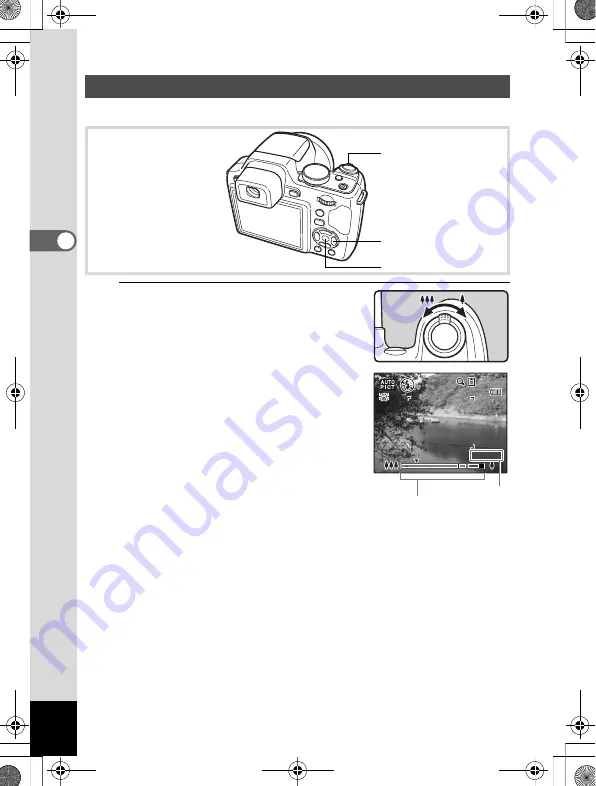
82
3
Ta
kin
g
Pictur
es
You can use the zoom to change the captured area.
1
Turn the zoom lever in
A
mode.
Right (
x
)
Enlarges the subject.
Left (
w
) Widens the area that is
captured by the camera.
When you continue to turn to the right (
x
),
the camera automatically switches from
optical zoom to Intelligent Zoom.
Once the lever is released and turned
again, the camera switches to Digital Zoom.
Using the Zoom
Zoom lever
Four-way controller
4
button
3 8
3 8
3 8
150.0 x
150.0 x
150.0 x
1cm
1cm
1cm
Zoom bar
Zoom ratio
e_kb484.book Page 82 Wednesday, March 18, 2009 5:23 PM
Содержание 17491
Страница 48: ...Memo 46 e_kb484 book Page 46 Wednesday March 18 2009 5 23 PM ...
Страница 62: ...Memo 60 e_kb484 book Page 60 Wednesday March 18 2009 5 23 PM ...
Страница 198: ...Memo 196 e_kb484 book Page 196 Wednesday March 18 2009 5 23 PM ...
Страница 199: ...7 Settings Camera Settings 198 e_kb484 book Page 197 Wednesday March 18 2009 5 23 PM ...
Страница 218: ...Memo 216 e_kb484 book Page 216 Wednesday March 18 2009 5 23 PM ...
Страница 240: ...Memo 238 e_kb484 book Page 238 Wednesday March 18 2009 5 23 PM ...






























