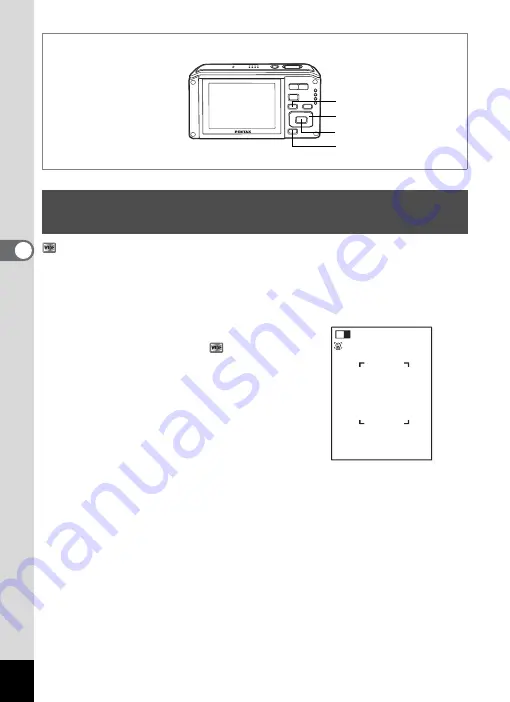
84
4
Tak
ing Pi
cture
s
(Digital Wide) mode can stitch two pictures taken into a 35 mm film
conversion equivalent to a maximum of approx. 21 mm.
1
Press the four-way controller (
3
) in
A
mode.
The Capture Mode Palette appears.
2
Use the four-way controller
(
2345
) to select (Digital Wide).
3
Press the
4
button.
Turn the camera 90º counterclockwise and
compose your first picture.
4
Press the shutter release button
halfway.
The focus frame on the display turns green
if the subject is in focus.
Using the Digital Wide Function (Digital Wide
Mode)
3
button
Green button
Four-way controller
4
button
1
Содержание 17231 - Optio W60 - Digital Camera
Страница 80: ...78 4 Taking Pictures 7 Press the shutter release button fully The picture is taken ...
Страница 121: ...119 4 Taking Pictures The Interval Shoot settings can also be configured from the Drive Mode p 90 ...
Страница 213: ...211 8 Settings Memo ...
Страница 243: ...Memo ...






























