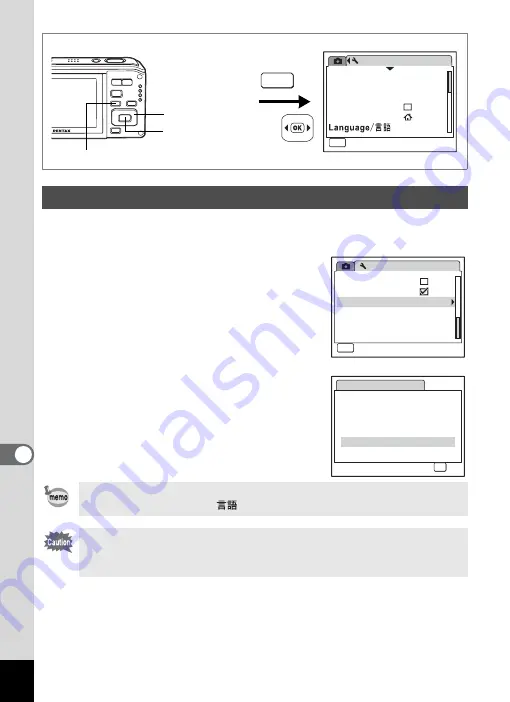
208
8
Settin
g
s
You can reset the camera settings to their defaults. Refer to “Default
Settings” (p.213) for the reset settings.
1
Use the four-way controller (
23
)
to select [Reset] on the [
W
Setting]
menu.
2
Press the four-way controller (
5
).
The Reset screen appears.
3
Use the four-way controller (
23
)
to select [Reset].
4
Press the
4
button.
The settings return to the defaults.
Resetting to Default Settings (Reset)
The following settings are not affected by resetting:
Date Adjust, Language/
, World Time, Video Out.
Resetting the camera deletes the Frame Composite frames, but not
the default frames. Frame Composite frames can be copied from the
included CD-ROM (S-SW81) as necessary. (p.72)
Setting
Format
Sound
0 7 / 0 7 / 2 0 0 8
Date Adjust
Alarm
World Time
MENU
Exit
Exit
Exit
1 / 3
English
Four-way controller
4
button
3
button
MENU
How to display the [
W
Setting] menu
Setting
MENU
Exit
Exit
Exit
3 / 3
Quick Zoom
Reset
Guide Display
R e s e t
R e s e t t o
i n i t i a l s e t t i n g ?
R e s e t
C a n c e l
OK
O K
Содержание 17231 - Optio W60 - Digital Camera
Страница 80: ...78 4 Taking Pictures 7 Press the shutter release button fully The picture is taken ...
Страница 121: ...119 4 Taking Pictures The Interval Shoot settings can also be configured from the Drive Mode p 90 ...
Страница 213: ...211 8 Settings Memo ...
Страница 243: ...Memo ...






























