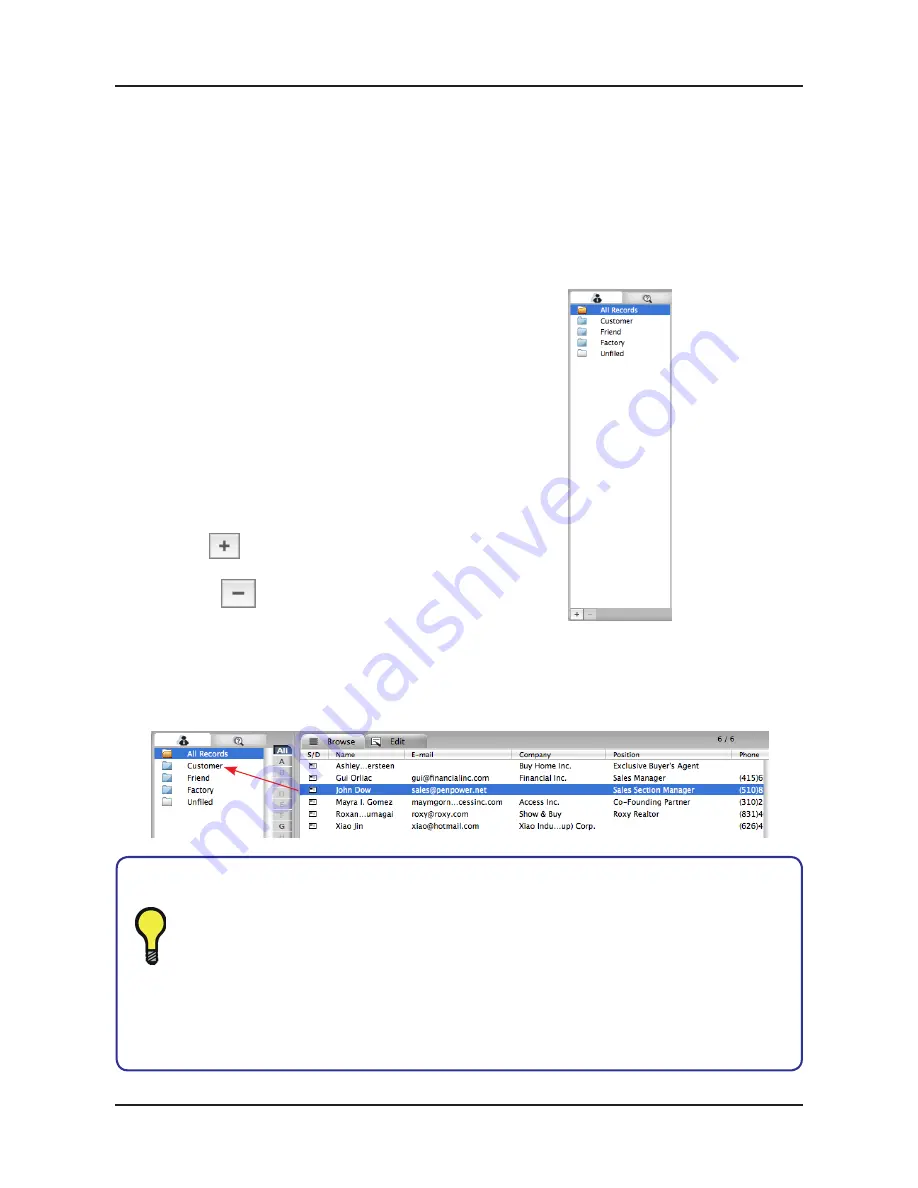
6-1
Chapter 6 Managing Contacts
Chapter 6 Managing Contacts
The management functions allow you to categorize contacts, search contacts, add new
cards, import contacts from other sources, export contacts to other applications, search
contacts by various data fields or full text, send e-mail by contacts or group functions, visit
web site of contacts and search the address from the internet map...etc.
6.1.2 Categorizing from Browse Mode
From
Browse
mode pane, select the contact you want to categorize, drag it directly into
a category on the left side of the
Category
pane.
6.1 Categorizing Cards
WorldCard Mac
allows you to manage
your business cards by storing them in the cat-
egory groups. After installing the
WorldCard
Mac
, you will find
All Records
and
Unfiled
category on the left side of the
Category
pane.
6.1.1 Adding and Deleting Categories
You can add as many user-specified catego
-
ries as you choose to manage your business
cards. Click
from the left side bottom to
add a category and type a category name. You
can also click
to delete your category.
1. Contacts in each category can be easily moved from one category to
another by dragging.
2. Each contact can be set to multi-categories. You can also find it in All
Records.
3. To save time, you can also select one category and then scan business
cards into that category.
4. You can also right click on contact and then set the category.
Tips
Содержание WorldCard Mac
Страница 1: ...WorldCard Mac User Manual Release July 2011 Version 2 3 Edition 1...
Страница 16: ...4 4 WorldCard Mac...
Страница 20: ...5 4 WorldCard Mac...
Страница 36: ...6 16 WorldCard Mac...
Страница 39: ...WorldCard Mac...
















































