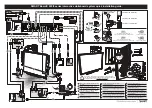Package Content
The beam projector and PC are not included in the package. To use the smart sheet, you need them.
If you need to purchase a new beam projector, Please refer to
Chapter 2. Installing Product: Selecting
Beam Projector
.
The Bluetooth dongle may not be provided depending on the product. One or two smart pens are
included with the product.
To purchase the dedicated paper, which is not included, please contact your sales representative or our
head office.
The design and specifications of the parts may be changed without prior notice to improve product
performance.
Cha
p
te
r
1
.
Ab
o
u
t
Pro
d
u
c
t
1
Package Content
Smart Pen
Pen Cap
Bluetooth
Dongle
Software CD
USB Charging Cable
Dedicated Paper
(Sold Separately)
Smart Sheet
Three Replacement
Pen Tips