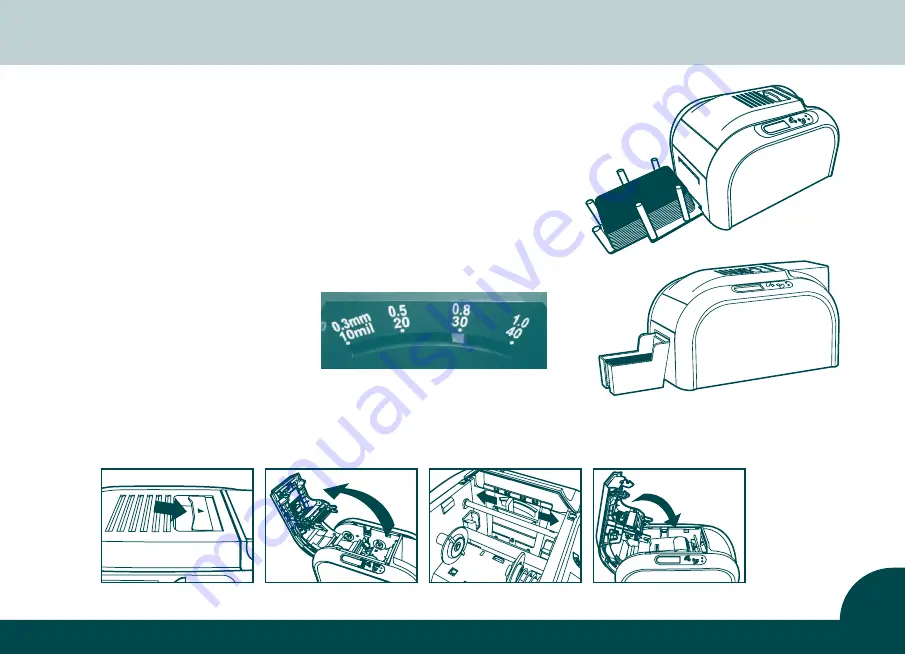
2.2 Collecting
When the printing and/or encoding cycle is completed, the printed
and/or encoded card will be will be moved into the output hopper,
which can hold up to 50 0.8 mm cards.
2.3 Adjusting
The printer has a manual adjustable card thickness mechanism which
is located inside the printer unit when the top cover is open.
The thickness level accepts from 0.3mm to 1.0mm, and the factory
setting is at 0.8mm.
a.
Open the top cover.
b.
Adjust the thickness level by
moving the lever from left to
right to the preferred thickness
setting.
c.
Close the top cover.
a
b
c
Card thickness adjustor
10
Содержание 2X Series
Страница 1: ...User Manual Benutzerhandbuch XSeries ...












































