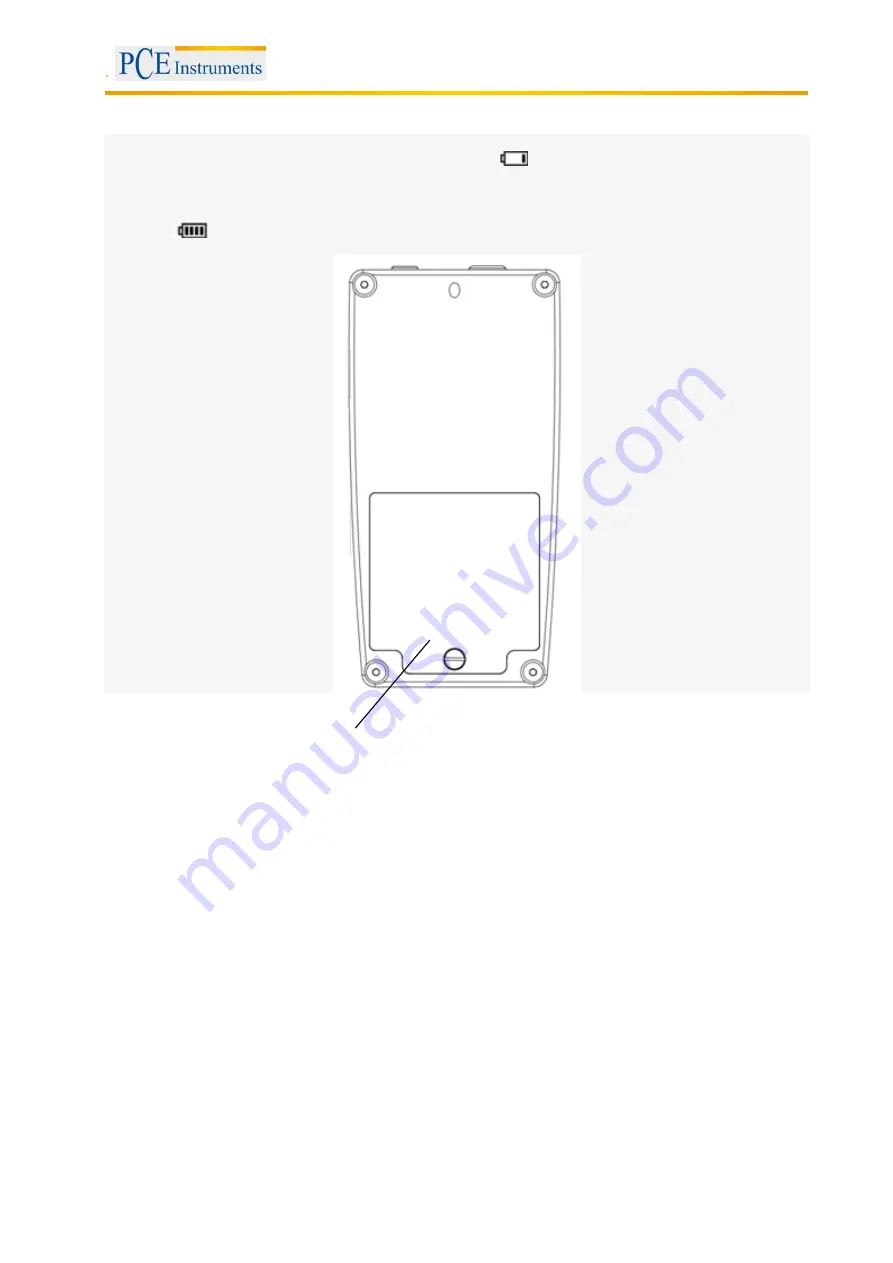
Manual
13
6
Battery
The main unit includes a rechargeable battery (charger, 4.2 V, 4800 mAh). You can find the battery lid on
the back of the device. When the battery is flat the symbol
“
“appears in the upper right corner from
the main menu, to remind you to charge the battery in time. Plug one end of the charger into the left
socket of the instrument and insert the plug into a 230 V outlet and charge the device completely. After 8
hours, the device is fully charged; The minimum charging time is two hours. When the device is fully
charged, “
“ is displayed in the upper right corner of the screen.
Battery lid






































