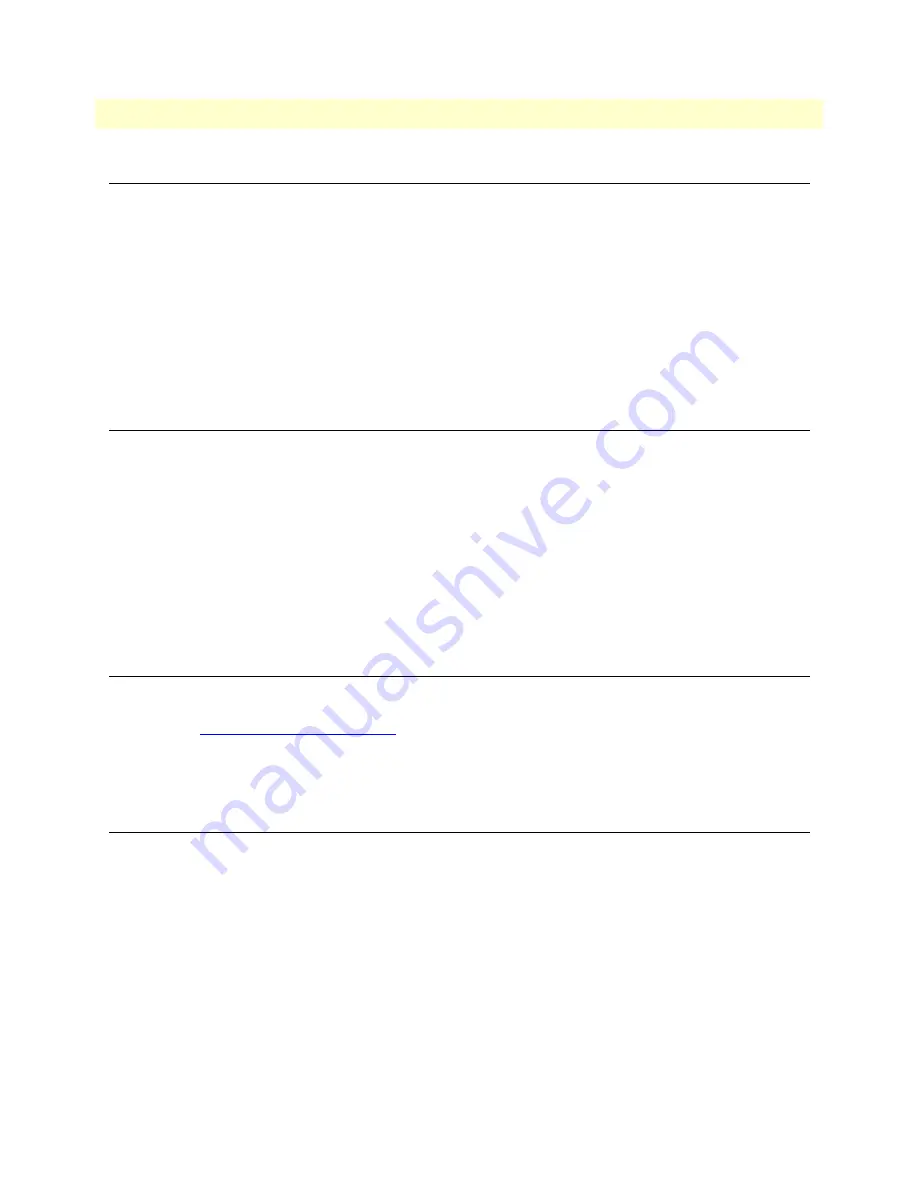
Compliance
49
SmartNode 10100 Series User Manual
A • Compliance Information
Compliance
EMC
•
FCC Part 15, Class A
•
EN55022, Class A
•
EN ETSI 300 386 V1.3.3
Low Voltage Directive (Safety)
•
UL 60950-1/CSA C22.2 No. 60950-1
•
IEC/EN60950-1
Radio and TV Interference (FCC Part 15)
This device generates and uses radio frequency energy, and if not installed and used properly-that is, in strict
accordance with the manufacturer’s instructions-may cause interference to radio and television reception. The
device has been tested and found to comply with the limits for a Class A computing device in accordance with
specifications in Subpart B of Part 15 of FCC rules, which are designed to provide reasonable protection from
such interference in a commercial installation. However, there is no guarantee that interference will not occur
in a particular installation. If the device does cause interference to radio or television reception, which can be
determined by disconnecting the unit, the user is encouraged to try to correct the interference by one or more
of the following measures: moving the computing equipment away from the receiver, re-orienting the receiving
antenna and/or plugging the receiving equipment into a different AC outlet (such that the computing equip-
ment and receiver are on different branches).
CE Declaration of Conformity
Patton Electronics, Inc declares that this device is in compliance with the essential requirements and other rele-
vant provisions of Directive 1999/5/EC. The Declaration of Conformity may be obtained from Patton Elec-
tronics, Inc at
www.patton.com/certifications
.
The safety advice in the documentation accompanying this device shall be obeyed. The conformity to the
above directive is indicated by CE mark on the device.
Authorized European Representative
D R M Green
European Compliance Services Limited.
Avalon House, Marcham Road
Abingdon,
Oxon OX14 1UD, UK




































