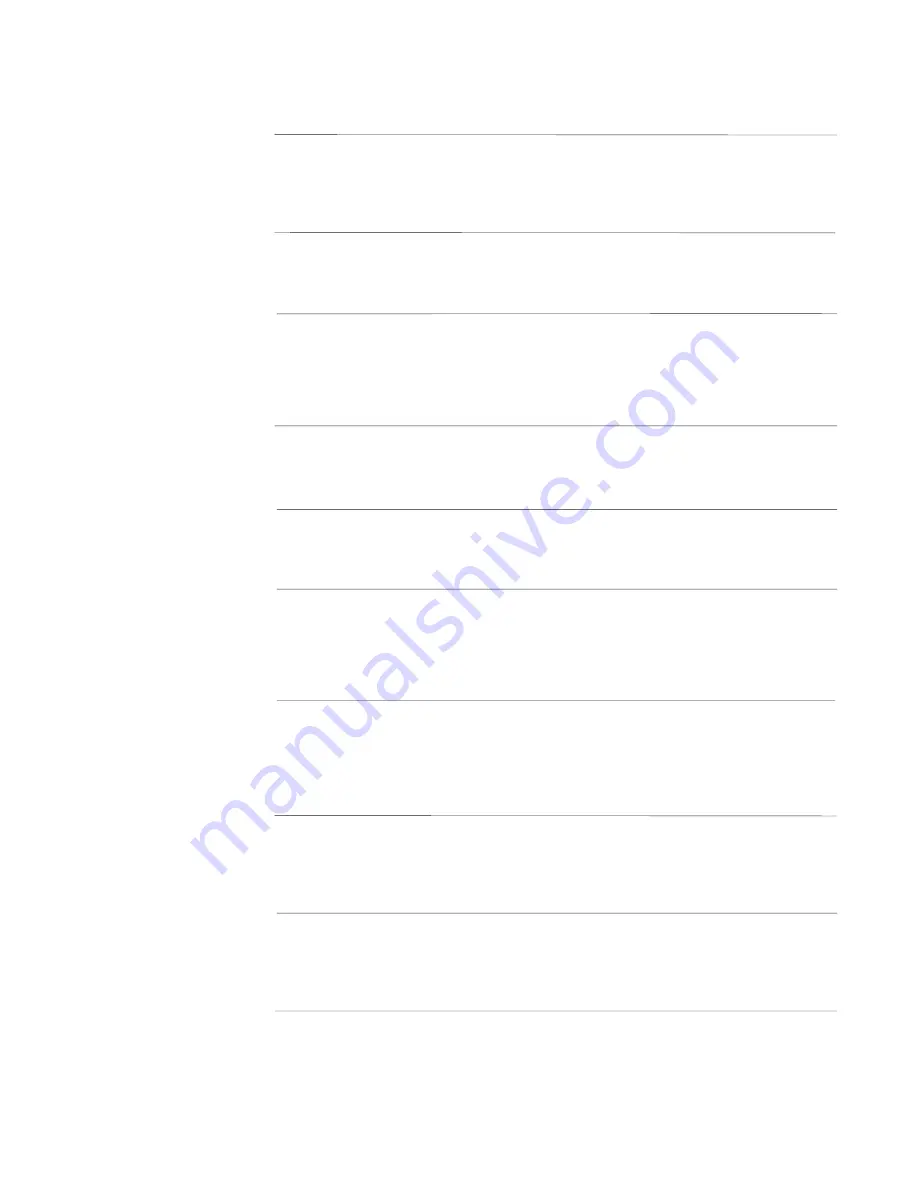
P
AGE
62
Er 43
- Setpoint above
1. Auto Tune will not function if the Setpoint value is
ASuL value
greater than the Auto Tune Setpoint Upper Limit
ASuL selected in the Program mode. Increase
the ASuL value to be greater than the desired
setpoint.
Er 44
- Setpoint value
1. Auto Tune will not function if the Setpoint value is
ASLL value
less than the Auto Tune Setpoint Value ASLL
selected in the Program mode. Decrease the
ASLL value to be lower than the desired setpoint.
Er 45
- Incorrect Output
1. Auto Tune will not function unless the Output
Selection(s)
Configuration, in the Program mode is correct.
Output 1 must be selected as 4, 6 or 7 depending
on the instrument hardware and the application.
Output 2 cannot be 2, 4 or 6. (If Output 1 = 7,
then Output 2 must be 7).
Er 46
- Setpoint Ramp Rate
1. Auto Tune will not function if the Setpoint Ramp
Feature in Use
Rate feature has been enabled. For the Auto
Tune to function the Setpoint Ramp Rate feature
must be selected as 0.
Er 47
- Not in Control or
1. Auto Tune will not function unless the instrument is
Standby Mode
in the Control or Standby modes. Be sure that the
instrument is in either of these modes and re-
attempt the Auto Tune.
Er 48
- Auto Tune is not
1. Auto Tune will not function if Auto Tune mode is
Enabled
not Enabled. Enable the Auto Tune mode and
re-attempt the Auto Tune. Refer to the Enable
mode section of the manual (page 24) for
instructions on how to Enable the Auto Tune
feature.
Er 49
- Output(s) Not
1. Auto Tune will not function unless the Output
Selected Properly
Configuration, in the Program mode is correct.
Output 1 must be selected as 4, 6 or 7 depending
on the instrument hardware and the application.
Output 2 cannot be 2, 4 or 6. (If Output 1 = 7, then
Output 2 must be 7).
Er 53
- Process Value Not
1. The Auto Tune feature must sense an increasing
Increasing
process response to calculate the Tune mode
parameter values. Check the control device for
proper operation and re-attempt the Auto Tune
(page 36).
Er 54
- Process Value Not
1. The Auto Tune feature must sample a decreasing
Decreasing
process response during part of the Auto Tune
function to calculate the Tune mode parameter
values. Check the control device for proper
operation and re-attempt the Auto Tune (page 36).
Er 55
- Auto Tune Time Out
1. The Auto Tune was unable to complete the
calculations within the time allowed in the Auto
Tune Time Limit AtL parameter in the Program
mode. Increase the time limit value and re-try the
Auto Tune (page 36).
















































