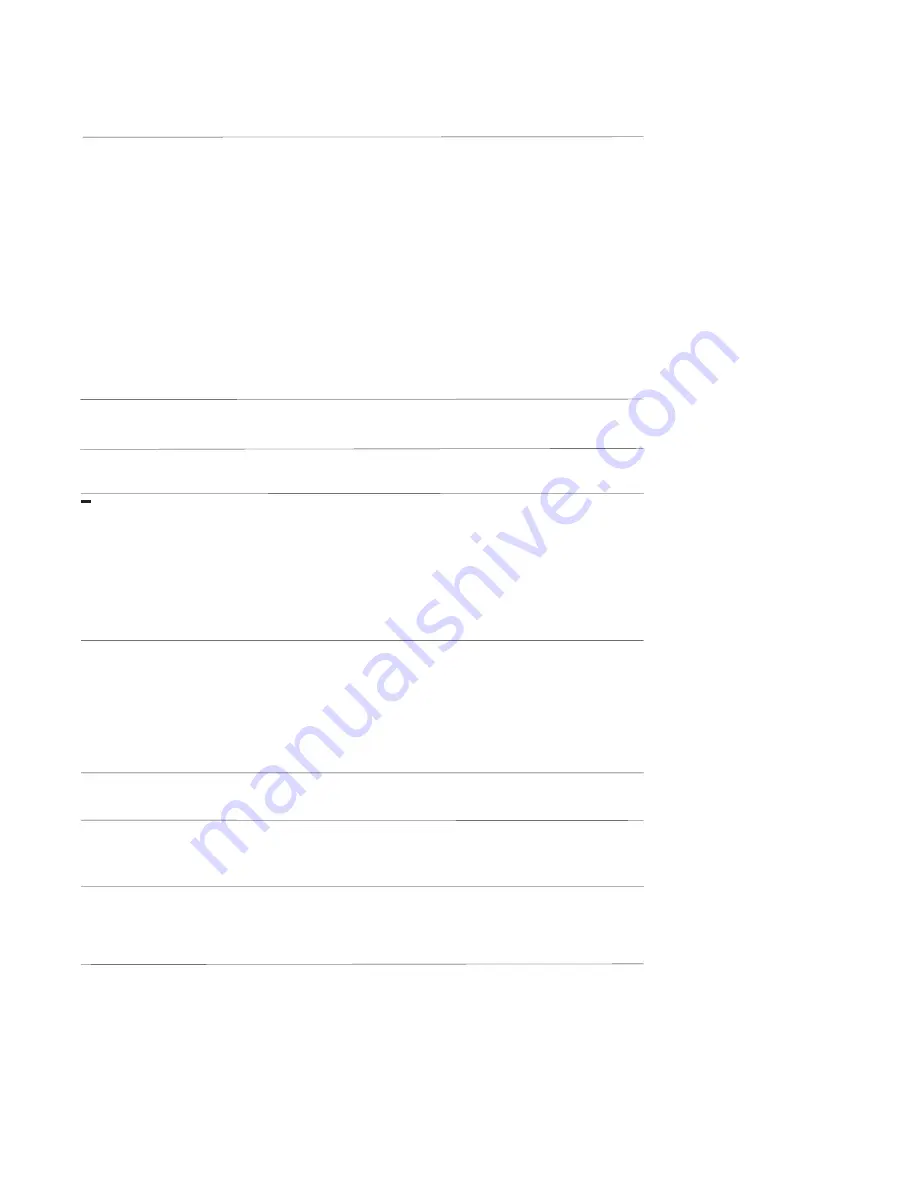
P
AGE
59
FbEr
1. Inspect the Slidewire Feedback connections at
Slidewire Feedback Error
terminals 8, 7, and 5. Be sure that the
connections are the same as shown in the position
proportioning illustration (page 20).
2. Measure the resistance of the Slidewire segment.
The minimum resistance must be 135 ohms, the
maximum 10 K ohms.
3. Perform the Auxiliary Input Test. Test 9 as
described in the Test section, (page 55) the
voltage indicated should be between 0 and 5 VDC.
4. Turn off the power to the instrument. Loosen the
front panel screw and take the instrument out of
the housing. Verify that the jumper JU-1 on the
Option Board (Appendix A-3, page 66 and 67)
is in the Motor Modulation position.
Hi
- Input more than 10%
1. Perform the steps listed for the SnSr error
Over Span
condition (page 58).
Lo
- Input more than 10%
1. Perform the steps listed for the SnSr error
Under Span
condition (page 58).
o
- display overrange
1. If this error code is displayed as a Program or Tune
(the “broken 6” appears
mode parameter value , perform the Cal 1
on the left side of the display)
procedure as described in the Calibration
section (page 48).
2. If this error code appears as part of the model
number during the power up sequence, follow the
steps listed for the "Model number incorrect"
condition (page 56).
Er 1
- Microprocessor RAM
1. Turn off the power to the instrument.
Failure
2. Loosen the front panel screw and remove the
instrument from the housing. Inspect that the
microprocessor (U1) is properly seated in the socket
located on the Processor board (Appendix A-2, page
65). Return the instrument to the housing and
tighten the front panel screw. Turn on the power.
Er 2
- External RAM Failure
1. Turn off the power to the instrument. Wait 5
seconds, and turn the power on.
Er 3
- EPROM Checksum
1. Perform the steps listed for Er 1 except that the
Failure
EPROM (U2) on the Processor board should be
inspected.
Er 4
- RTD Mismatch Error
1. Check the connections to the instrument for the
RTD Input Calibration CAL5 as described in the
Calibration section (page 51). Repeat the RTD
Input Calibration.
Er 5
- No Zero Crossings
1. Turn off the power to the instrument. Wait 5
Detected
seconds and turn the power on.
2. Turn off the instrument power. Loosen the front
panel screw and remove the instrument from the
housing. Inspect the white ribbon cable that connects
the Processor board to the Power Supply board. Be
sure that the cable is properly aligned and seated in
socket on the Power Supply board. Return the
instrument to the housing and tighten the front panel
screw. Turn on the power to the instrument.
3. Connect the instrument to another AC power source.
















































