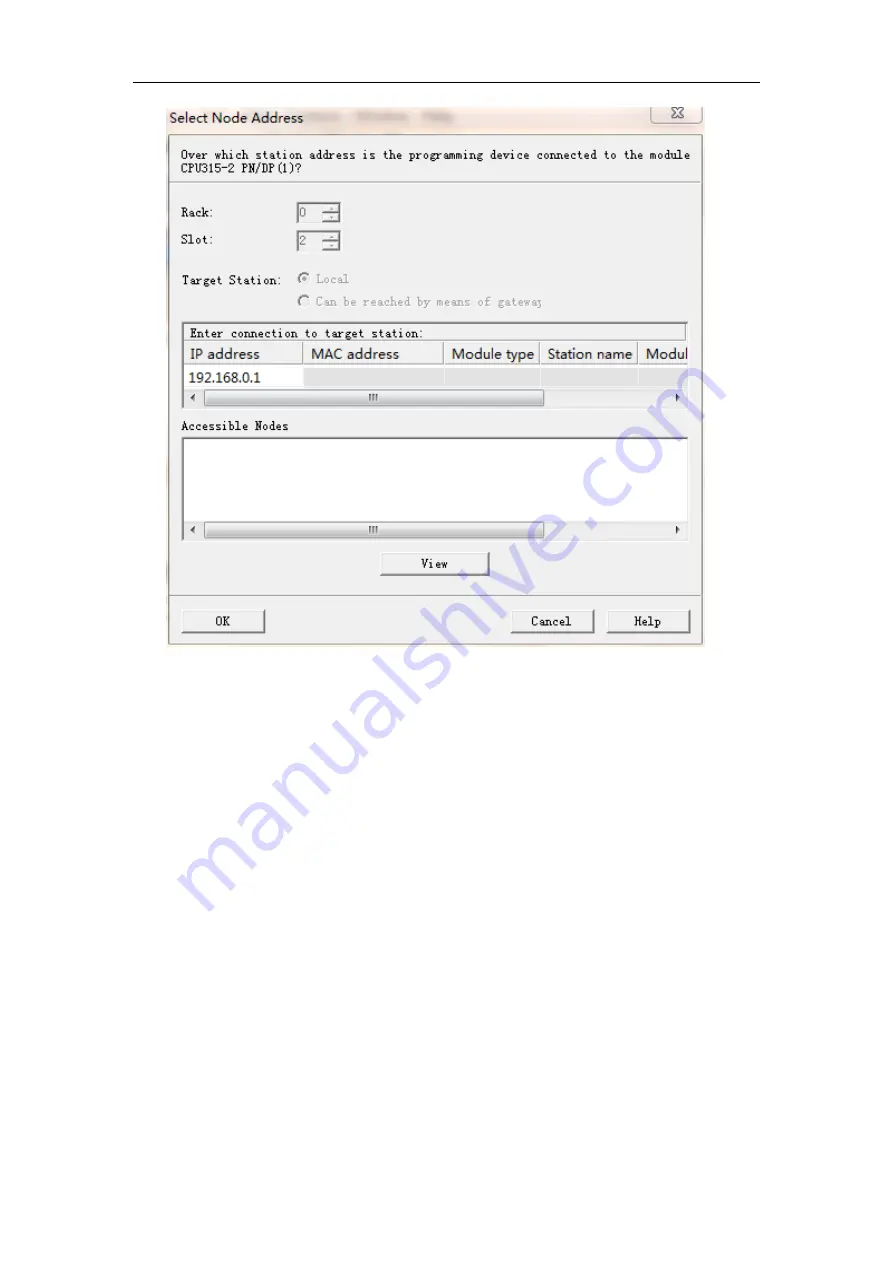
24
Fig6-25
6.5 Parameters configuration
Double click “10P-0008” in the fig6-23, fig6-26 is shown. The mapping relation between
PZD1, PZD2 and drive parameters is stable, user is forbidden to setting it. User can set the
mapping relation between PZD3-PZD10 and drive parameters in the “Device-Specific
parameters”. User can set the mapping relation according to actual requirement. The default
setting is 0x0000 if user does not set the mapping relation. System does not have operation for
the setting value 0x0000. “out” in “PZD out” is aimed at DP master, which corresponds to
output area of DP master. “in” in “PZD in” is aimed at DP master, which corresponds to input
area of DP master. In our example, 4PKW+2PZD is selected, and the parameters of PZD1 and
PZD2 need not to be set.
Содержание 10P-0008 PROFIBUS DP
Страница 25: ...23 Fig6 23 After configuring parameters click the button in the HW Config window ...
Страница 29: ...27 Fig6 30 ...


















