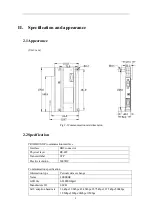10
4.4.2 PZD process data
PZD process data can read and change the inverter parameters periodically in order to control
and monitor inverter.
PZD (unit: word)
Out
STW
HSW
PZD3
PZD4
PZD5
PZD6
PZD7
PZD8
PZD9
PZD10
In
ZSW
HIW
PZD3
PZD4
PZD5
PZD6
PZD7
PZD8
PZD9
PZD10
4.4.2.1 PZD1, PZD2
The mapping relation between PZD1, PZD2 and inverter is stable, user can not set the mapping
relation.
(1)
When master transmits the data to slave,
PZD1=STW (control word, mapping to control command word, which address is 0x2000)
Parameters
Address
Parameters Description
(
write only
)
0x2000
Command meaning:
0001: Forward running (no parameters
)
0002: Reverse running
(
no parameters
)
0003: Deceleration stop0004: Free stop
0005: Forward jogging start
0006: Forward jogging stop
0007: Reserved
0008: Run
(
no directions
)
0009: Fault reset
000A: Forward jogging stop
000B: Reverse jogging stop
000C: Wakeup
PZD2 = HSW (frequency setting value, mapping to function code F113, which address is
0x010D)
(2)
When slave sends data to master
PZD1 = ZSW (status word, mapping to drive running status parameters, which address
is0x1005)
Parameters
Address
Parameter Description
(
read only
)
0x1005
Drive ratio/inverter status
High-order byte is drive ratio, low-order byte is inverter status
Inverter status:
0X00: Standby mode 0X01: Forward running
0X02: Reverse running 0X04: Over-current (OC)
0X05: DC over-current (OE) 0X06: Input Phase loss (PF1)
0X07: Frequency Over-load (OL1) 0X08: Under-voltage (LU)
0X09: Overheat (OH) 0X0A: Motor overload (OL2)
0X0B: Interference (Err) 0X0C: LL
0X0D: External Malfunction (ESP) 0X0E: Err1 0X0F: Err2
0X10: Err3 0X11: Err4 0X12: OC1 0X13:PF0
0X14: Analog disconnected protection (AErr)
0X19: PID parameters are set incorrectly (Err5)
0X2D: Communication timeout (CE)
0X2E: Speed track fault (FL)
0X31: Watchdog fault (Err6)
PZD2 = HIW (main setting actual value, mapping to output frequency, which address is 0x1000)
Содержание 10P-0008 PROFIBUS DP
Страница 25: ...23 Fig6 23 After configuring parameters click the button in the HW Config window ...
Страница 29: ...27 Fig6 30 ...