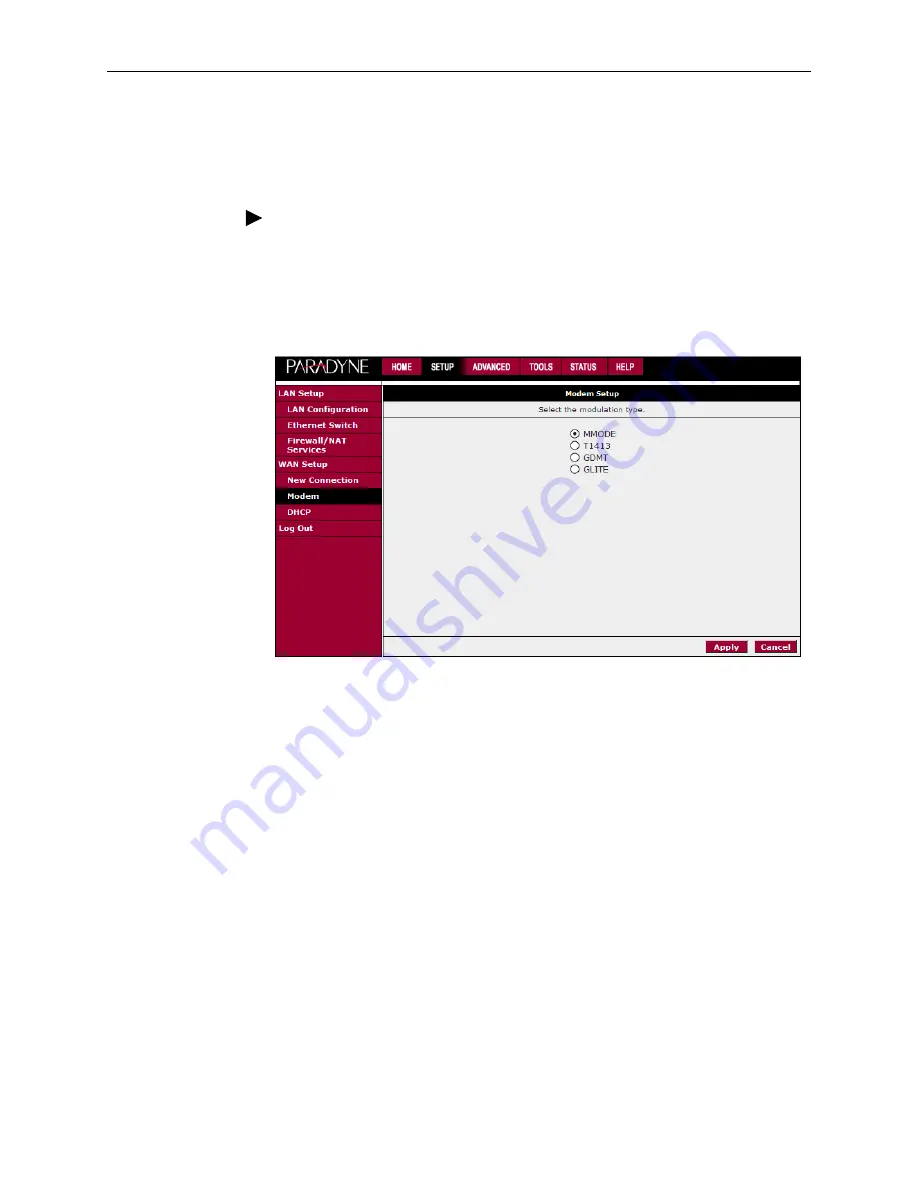
3. Using the Web Interface
6382-A2-GB20-00
April 2005
3-17
Modem Setup
To configure the DSL modulation type:
Procedure
1. From the Home screen, click on Setup.
2. Under WAN Setup, select Modem. This will bring up the Modem Setup screen.
Leave the default value if your ISP did not provide this information. For most
cases, this screen should not be modified.
Figure 3-13. Modem Setup
The Apply button will temporarily save these settings. To make the change
permanent, click on Tools (at the top of the page) and select System Commands.
At the System Commands page, click on Save All.
Содержание 6382
Страница 1: ...6382 4 Port Router User s Guide Document No 6382 A2 GB20 00 April 2005 ...
Страница 10: ...Contents iv April 2005 6382 A2 GB20 00 ...
Страница 12: ...About This Guide vi April 2005 6382 A2 GB20 00 ...
Страница 16: ...1 Introduction 1 4 April 2005 6382 A2 GB20 00 ...
Страница 76: ...Index IN 4 April 2005 6382 A2 GB20 00 ...
















































