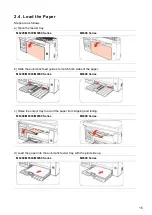17
2.5. Paper and Manuscript Use Process
Manuscript requirements:
Type
Size
Plain paper, thick paper, transparent film, carton paper, label paper,
envelope, thin paper
A4, A5, B5, Letter, Custom
2.5.1. Scanning With Tablet
Steps of Use:
1). Raise the cover.
M6200/M6500 Series
M6550/M6600 Series
2). Load the manuscript face down.
M6200/M6500 Series
M6550/M6600 Series
3). Align the manuscript to match the appropriate paper size.
Note:
•
If the manuscript does not match with any size marker, please align the upper-left
corner of the manuscript with the arrow.
Содержание M6503 Series
Страница 89: ...78 Select the corresponding SSID 5 Open the document to be printed click on Document Print ...
Страница 90: ...79 After the window pops up set the printing parameters and press the Print button on the top right corner ...
Страница 113: ...102 3 After the window pops up click on Scan 4 Click on Open Scanner and the scan window will pop up ...
Страница 121: ...110 3 Press the Start button to start scanning the document 4 Press the OK button to initiate the Fax job ...
Страница 155: ...144 ...