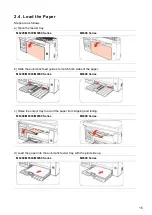6
No.
M6550/M6600 Series
Diagram
1
USB Interface
2
Network Interface
3
Extension Interface (For M6600 Series only)
4
Phone Cord Interface (For M6600 Series only)
5
Rear Cover
6
Power Interface
Note:
• The diagram may vary slightly with different models and functions.
1.4. Laser Toner Cartridge
| Service Life of the Laser Toner Cartridge
Type
Average Print Volume
Laser Toner Cartridge with Standard
Capacity
About 1600 Pages
(The above data is based on ISO/IEC 19752 standard)
Note:
• The model is subject to increase without notice.
• Consumables capacity may vary
with different using types.
• It's not recommend using consumables other than the original Pantum consumables.
• Any damages caused by using non
-Pantum original consumables are not covered by
the Warranty.
Содержание M6503 Series
Страница 89: ...78 Select the corresponding SSID 5 Open the document to be printed click on Document Print ...
Страница 90: ...79 After the window pops up set the printing parameters and press the Print button on the top right corner ...
Страница 113: ...102 3 After the window pops up click on Scan 4 Click on Open Scanner and the scan window will pop up ...
Страница 121: ...110 3 Press the Start button to start scanning the document 4 Press the OK button to initiate the Fax job ...
Страница 155: ...144 ...