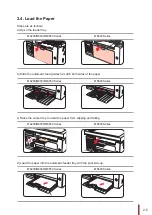2-8
2.5.2. Scanning With Tablet
(For M6550/M6600 series only)
1) Open the manuscript support flap of the automatic document feede .
2) Load the manuscript into the automatic document feeder with the front-side up and the top
of the manuscript entering into the feeder first
Note:
• The automatic document feeder can be loaded up to 35 sheets of paper and
supports only feeding paper individually.
Содержание M6200 series
Страница 90: ...8 10 Select the corresponding SSID 5 Open the document to be printed click on Document Print ...
Страница 91: ...8 After the window pops up set the printing parameters and press the Print button on the top right corner ...
Страница 151: ...14 14 1 Chapter Menu Structure 14 Menu Structure 2 ...
Страница 153: ...15 15 1 Chapter Product Specifications 15 Product Specification 2 ...
Страница 158: ......