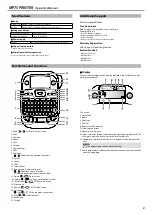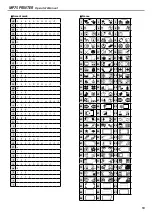2
MP75 PRINTER
Operator's Manual
Specifications
J
Body
Dimensions Approx. 110 (W) x 170 (D) x 56 (H) (mm)
Weight
Approx. 400g (excluding batteries, tape cartridge)
J
Usage conditions
Operating temperature
10 to 35 degrees C
Storage temperature
-10 to 55 degrees C
J
Power supply
Battery
AA alkaline battery x 6 (not included with printer)
J
Supported tape width
6 mm, 9 mm, 12 mm, 18 mm
J
Compliance/Safety regulation
For more information, see Important Safety sheet.
Additional Support
Visit www.panduit.com
Free Downloads
Path: Support / Download Center / Software
Firmware Printers
• Detailed Operator’s Manual
• Replacement Quick Reference Card
• Product Bulletin
• Product specification and safety information.
Warranty Registration
Path: Support / Product Registration
Related Products
• MP Label Cassettes
• MP100 Printer
• MP200 Printer
• MP300 Printer
1
2
3
4
5
6
7
8
9
11
12
13
14
15
16
17
18
19
20
21
22
23
10
1. Power, + : To "Print density" menu.
2. Font
3. Font size
4. Frame
5. Style
6. Setting
7. Character keys
8. Shift
9. Caps Lock
+ : Capitalizes the entered characters.
10. Accent
11. Space
12. Shift
13. Select/Enter
14. Punctuation: A choice of marks.
+ : The other choice of marks.
Adding a punctuation mark to the label
15. Delete, +
: Deletes text.
16. Symbol, +
: To "Sequence number" menu.
17. Special label, +
: To "Bar code" menu.
18. Print copies
19. Preview, +
: The "Display" menu.
20. Cursor keys
+ [ ], + [ ]: To the previous or next text.
21. Print, + : Feeds the tape.
22. Cut Button
23. Display
J
Display
You can check settings on the display. Indicators show whether or not
settings are enabled.
1. Font size
2. Font width
3. Frame
4. Font style
5. Vertical
6. Battery level (as a guide)
7. Accent mark options
8. Upper case/lower case
9. Cursor: Indicates the position where the operation is performed. This
is the place where you enter text or delete symbols, etc.
10. Head mark: Indicates what line it is in. Appears when multiple lines
exist.
MEMO
: If this appears, you cannot print anything.
11. Text number mark: Indicates the number of the current text counted
from the beginning.
Part Names and Functions