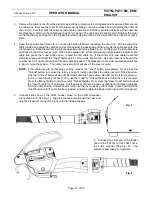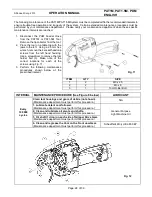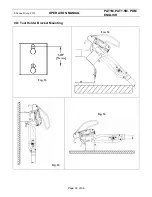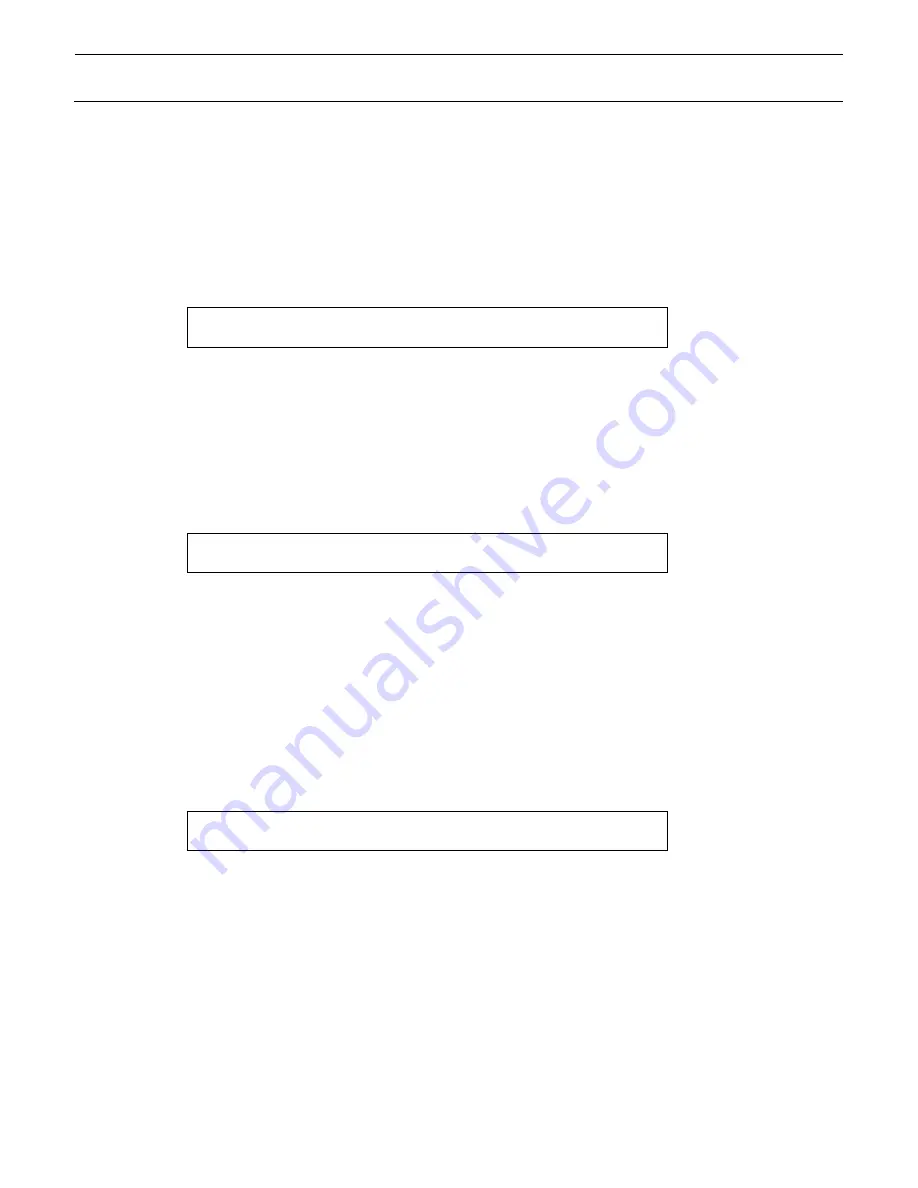
© Panduit Corp. 2013
OPERATION MANUAL
PAT1M, PAT1.5M, PDM
ENGLISH
Page: 26 of 39
CORRECTIVE ACTION:
When this occurs, the message will disappear when the switch (button #1, 2, 3, 4, or the
trigger) has been freed or released. If the "Switch #X is stuck or broken” message does not disappear, then the
specific switch (button #1, 2, 3, 4, or the trigger) is bad. Contact your maintenance department to have the switch
replaced.
PREVENTION:
To prevent this problem from recurring, do not press or hold down any switches (button #1, 2, 3, 4,
or the trigger) when turning the dispenser power “on”.
Problem 3 - Restore past tool count
Restore past tool count?
Mem Off
Yes
No
POSSIBLE CAUSE:
This message may appear if the tool counter is no longer functioning.
CORRECTIVE ACTION:
Press the
"Yes"
button and resume operation.
PREVENTION:
If the same error is repeated, press the
"Mem off"
button and resume operation. Notify your
maintenance department.
Problem 4 - Jaw sensor error
Jaw sensor error
Help
Buzzer
Continue
POSSIBLE CAUSE:
A build up of debris in the tool gears caused by not emptying the tip collector often enough.
CORRECTIVE ACTION:
Press the
"Buzzer"
button to turn the buzzer signal "off". Remove the cable tie and any
obstruction from the jaw and exit areas of the tool, and empty the tip collector. Press the continue button and resume
operation.
PREVENTION:
Always empty the tip collector before it is full (no more than 180 cycles). Keeping the tip collector
clear will allow the cable ties an area to exit the tool. The tool should also be cleaned periodically by your
maintenance department.
Problem 5 - System error #X
System error #X
Help
Mem off
Continue
POSSIBLE CAUSE:
There are 5 different functional messages that may appear. System error #1, #2, #3, #4, and
#5 will appear if an internal electronic component malfunctions.
CORRECTIVE ACTION:
For System errors #1 and #2, write down the system error number and notify your
maintenance department immediately. For System errors #3, #4, and #5, toggle the power switch (turn the power
“off” and then back “on” again) to reset the system. If the message disappears, resume operation. If the message
still appears, press the
"Continue"
button and resume operation. If the System error message does not disappear,
do not resume operation. Write down the system error number and notify your maintenance department
immediately.
PREVENTION:
None.