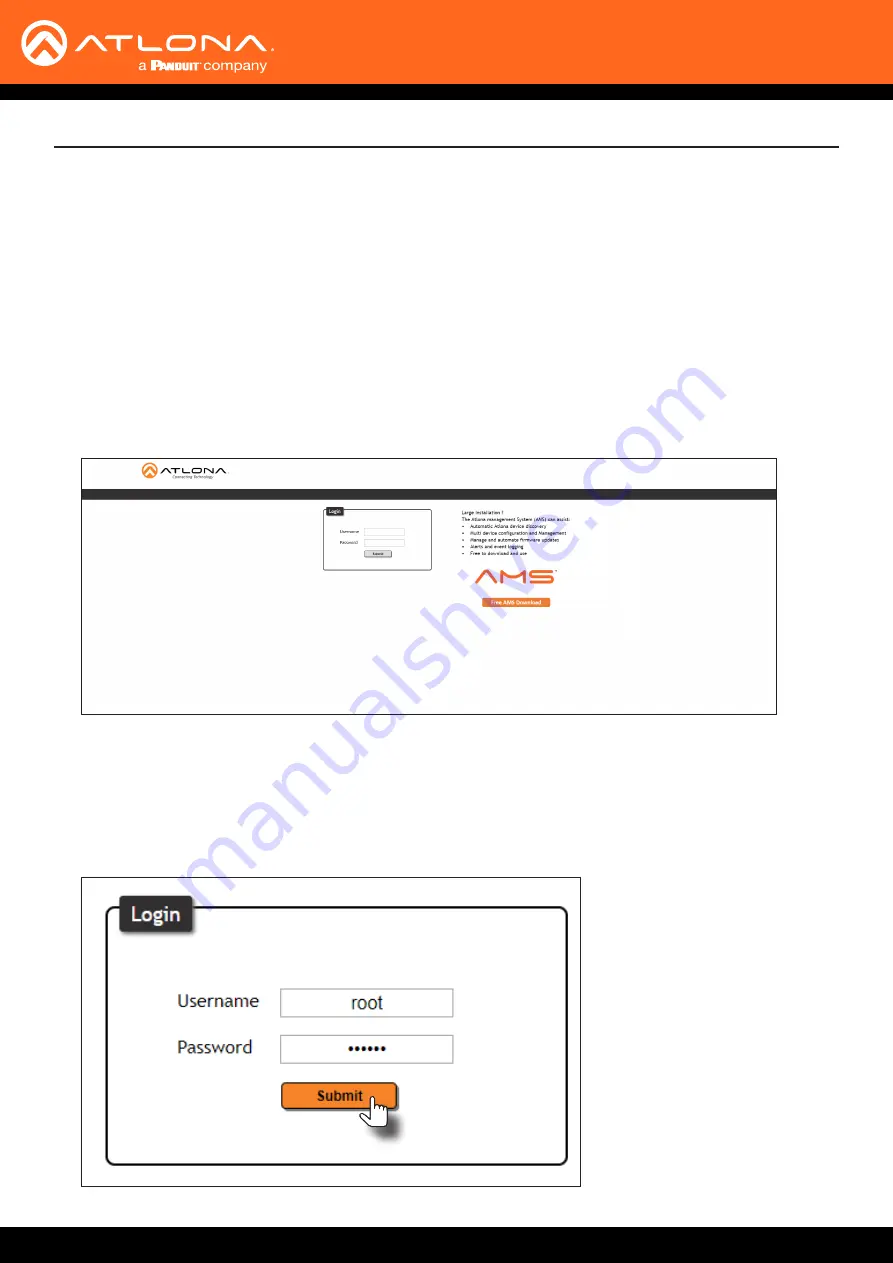
AT-UHD-CAT-8
31
The AT-UHD-CAT-8 includes a built-in web GUI. Atlona recommends that the web GUI be used to set up the
AT-UHD-CAT-8, as it provides intuitive management of all features.
The AT-UHD-CAT-8 is shipped with DHCP enabled. Once connected to a network, the DHCP server will
automatically assign an IP address to the unit. Use an IP scanner to determine the IP address of the AT-UHD-CAT-8.
If a static IP address is desired, refer to
. The default static IP address of the AT-UHD-
CAT-8 is 192.168.1.254.
Introduction to the
Web GUI
1.
Launch a web browser.
2.
In the address bar, type the IP address of the AT-UHD-CAT-8.
3. The
Login
page will be displayed.
4. Type
root
, using lower-case characters, in the
Username
field.
5. Type
Atlona
in the
Password
field. This is the default password. The password field is case-sensitive. When
the password is entered, it will be masked. The password can be changed, if desired. Refer to the
for more information.
6.
Click the
Submit
button or press the ENTER key on the keyboard.
The Web GUI
















































