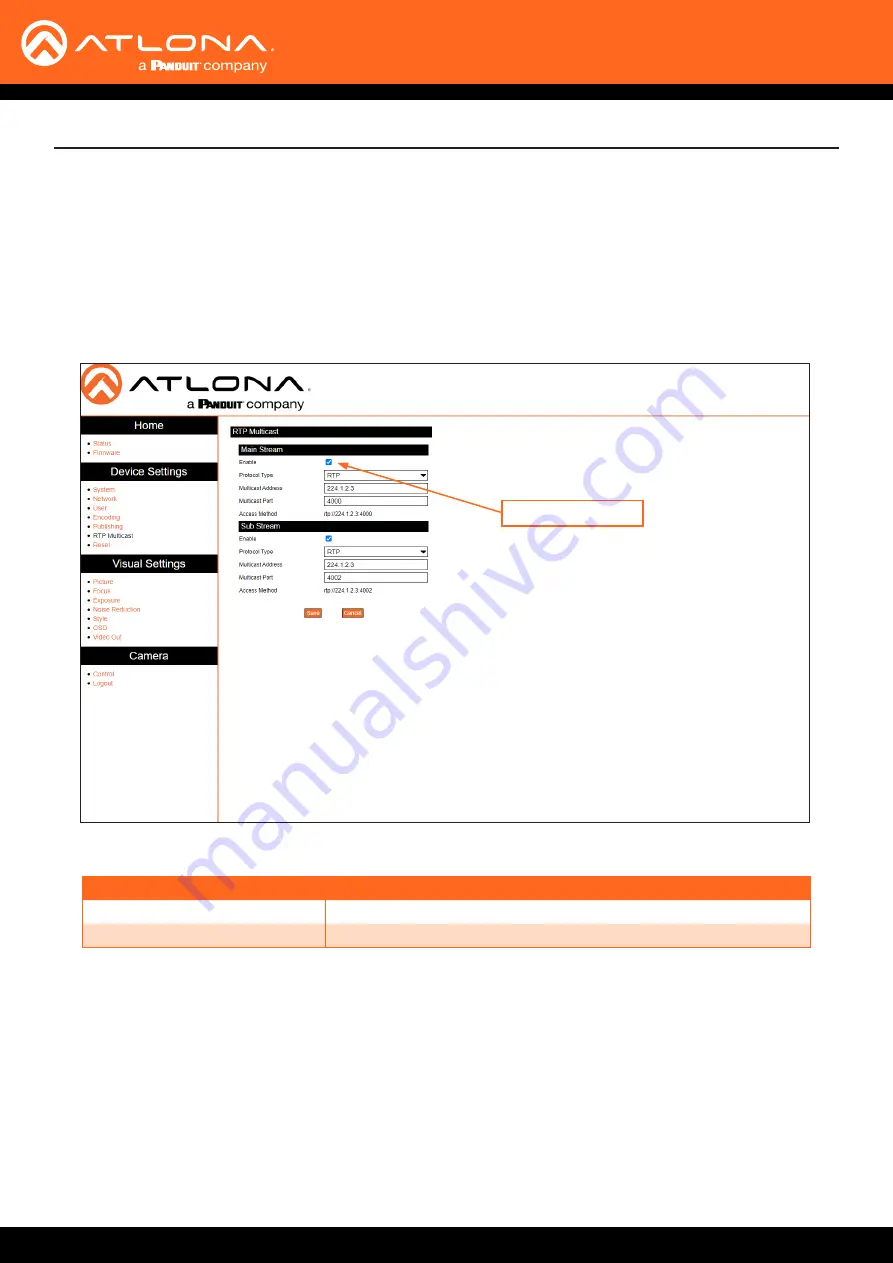
AT-HDVS-CAM-HDMI
27
RTP Multicast
1. Login to the web server.
2. Click
RTP Multicast
in the side menu bar.
3. Click the
Enable
checkbox to enable the
Main Stream
and/or
Sub Stream
. When enabled, the checkbox will
contain a check mark.
In order to for the stream to be published to a multicast address, follow the procedure below.
Device Operation
4. Click the
Protocol Type
drop-down list to select the protocol type. Enter the host port in the
Host Port
field.
Protocol
Description
RTP
Real Time Protocol
TS
Transport Stream (MPEG-TS)
5. Enter the multicast address in the
Multicast Address
field.
6. Enter the multicast port in the
Multicast Port
field.
7. Click the
Save
button to commit changes.
Refer to the next page for configuration examples.
Enable checkbox






























