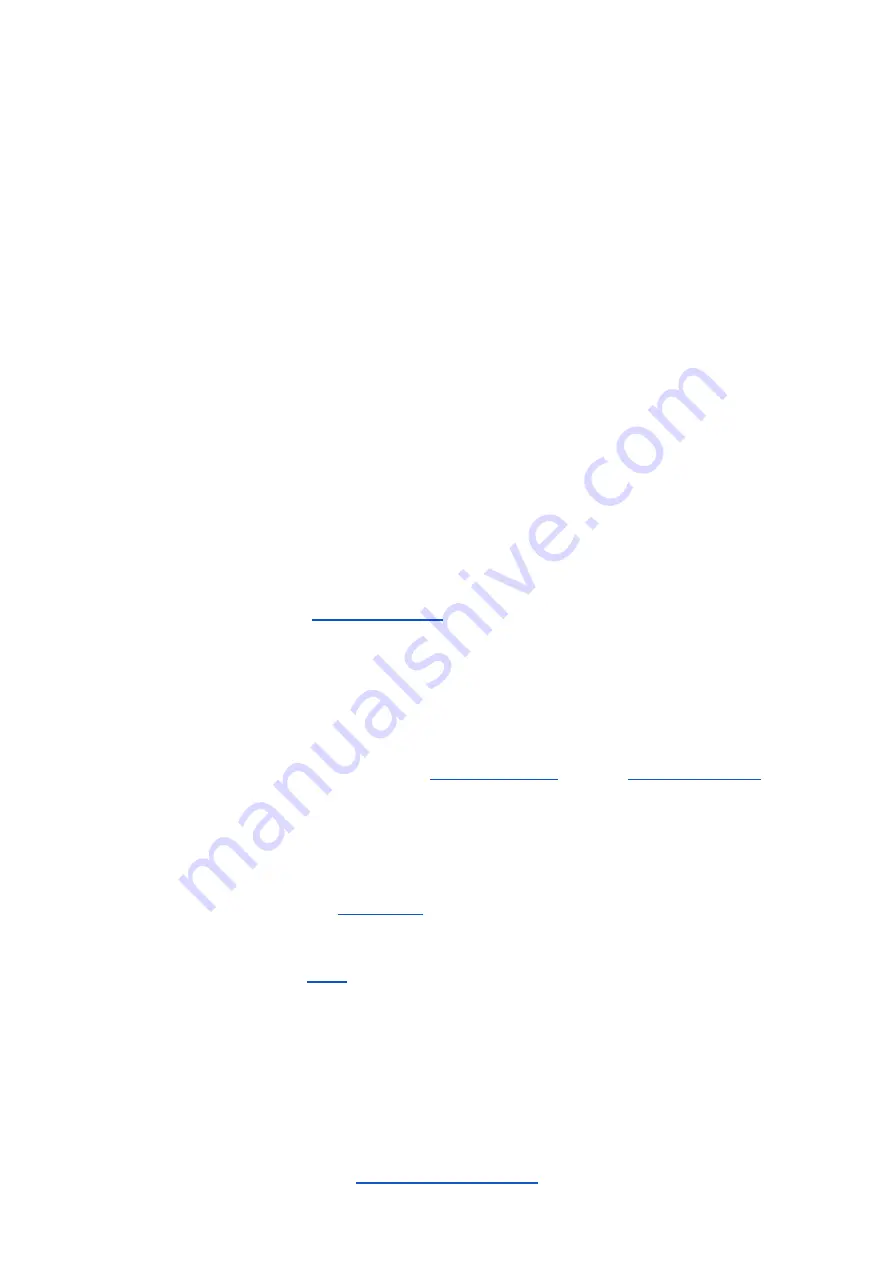
filter.) Click the Slope button to set it to 24dB and raise the cutoff (VCF FRQ) slider to 122.
You should now hear a sawtooth wave alongside the sound of your instrument. Lower the
filter cutoff back down to 64 and you’ll hear the sawtooth sound become more muted.
Now raise the A and D sliders of the VCF envelope to 64. This sets an envelope shape,
though you still won’t hear any difference until you apply this envelope to the filter. To do this,
raise the AD/ADSR slider in the Filter section; set it to 64 for now. You should now hear a
synth brass-type sound.
Experiment with the positions of the A and D sliders of the VCF envelope, the VCF FRQ
slider, the AD/ADSR slider and the RESO slider to find a sound you like. If you want the filter
to sustain at a cutoff level above that set by the VCF FRQ slider then raise the S slider of the
VCF envelope. Also experiment with the position of the ENV FOLLOW slider to allow some
control of the filter cutoff from your playing dynamics.
If desired, you could remove your dry instrument signal from the sound entirely by using the
INSTR slider in the Main Mixer, or you could mix it in to taste. When you are satisfied with
your creation, click
SAVE
to archive it to your computer.
Note:
We wanted to show you the above method so that you fully understand the processes
and signal paths involved in setting up a synth sound from scratch. Now that you have, you
may be happy to learn that there is a shortcut to setting up a basic starting sound - simply
press the
INIT
button in the
to get an initialized patch of a single sawtooth
oscillator (along with some dry input instrument signal in the Main Mixer).
Distortion Sounds
Now let’s look at creating a sound using the
. Use the
to
zero out all the blocks again.
To hear a sound using the Distortion Block you will need to raise the following sliders:
1. At least one slider in the Harmonizer Mixer section - e.g. HARM MIX INSTR;
2. The Distortion Block signal going into the filter - VCF INPUT DIST;
3. The VCF outputs of the
- MAIN MIXER VCF LIN
and
...
4. MAIN MIXER VCF LOG.
Again, if not bypassed, the
will need to be set with a sufficiently high cutoff to allow
sound through. Let’s bypass the filter this time so set the VCF TYPE slider to OFF.
At this point you should hear sound but it might be very faint. This is because the sound is
being made using your instrument as opposed to the synth; the synth has a much hotter
output than the instrument signal. If you recall, unity gain of the instrument input is achieved
when its sliders are at 127. Turn the VCF DIST and HARM MIX INSTR sliders to 127. Now
69
Содержание Future Impact v3
Страница 8: ...Top Panel Controls and Display Connections Go to Table of Contents 8...
Страница 84: ...Appendix Go to Table of Contents 84...
Страница 85: ...Algorithm Block Diagrams Go to Table of Contents 85...
Страница 86: ...Go to Table of Contents 86...
Страница 87: ...Go to Table of Contents 87...






























