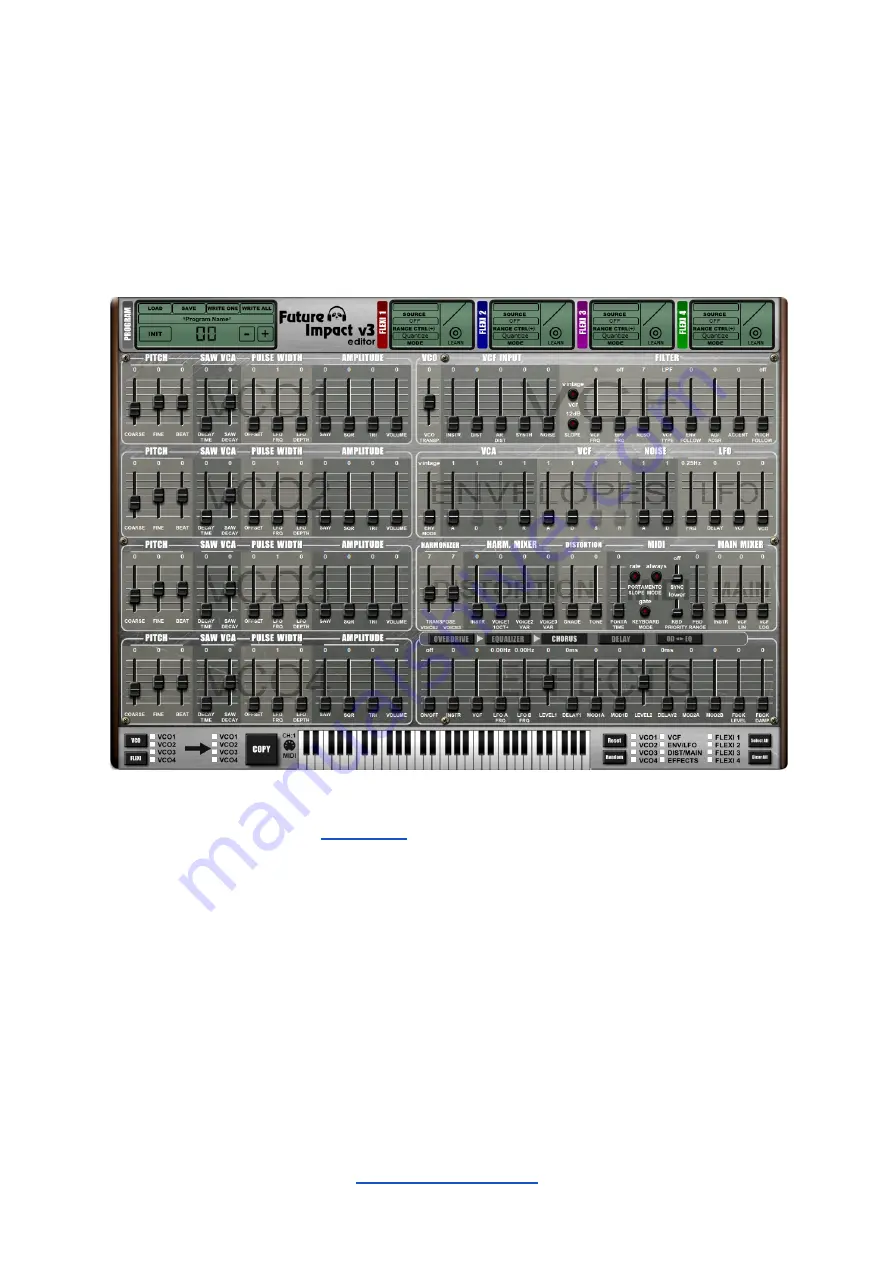
Click on the
VCO
button to show the VCO checkboxes; click on the
FLEXI
button to show
the FLEXI checkboxes. Select a single source from the left side and the destination(s) from
the right side, then press
COPY
.
Alternative Editor Skin
Instead of the classic Future Impact Editor skin, you can use this photorealistic LCD skin.
You can select this using the
Note:
Switching between the classic and LCD skins requires the Editor Suite to be restarted.
Save any edits you have made before switching otherwise they will be lost.
36
Содержание Future Impact v3
Страница 8: ...Top Panel Controls and Display Connections Go to Table of Contents 8...
Страница 84: ...Appendix Go to Table of Contents 84...
Страница 85: ...Algorithm Block Diagrams Go to Table of Contents 85...
Страница 86: ...Go to Table of Contents 86...
Страница 87: ...Go to Table of Contents 87...













































