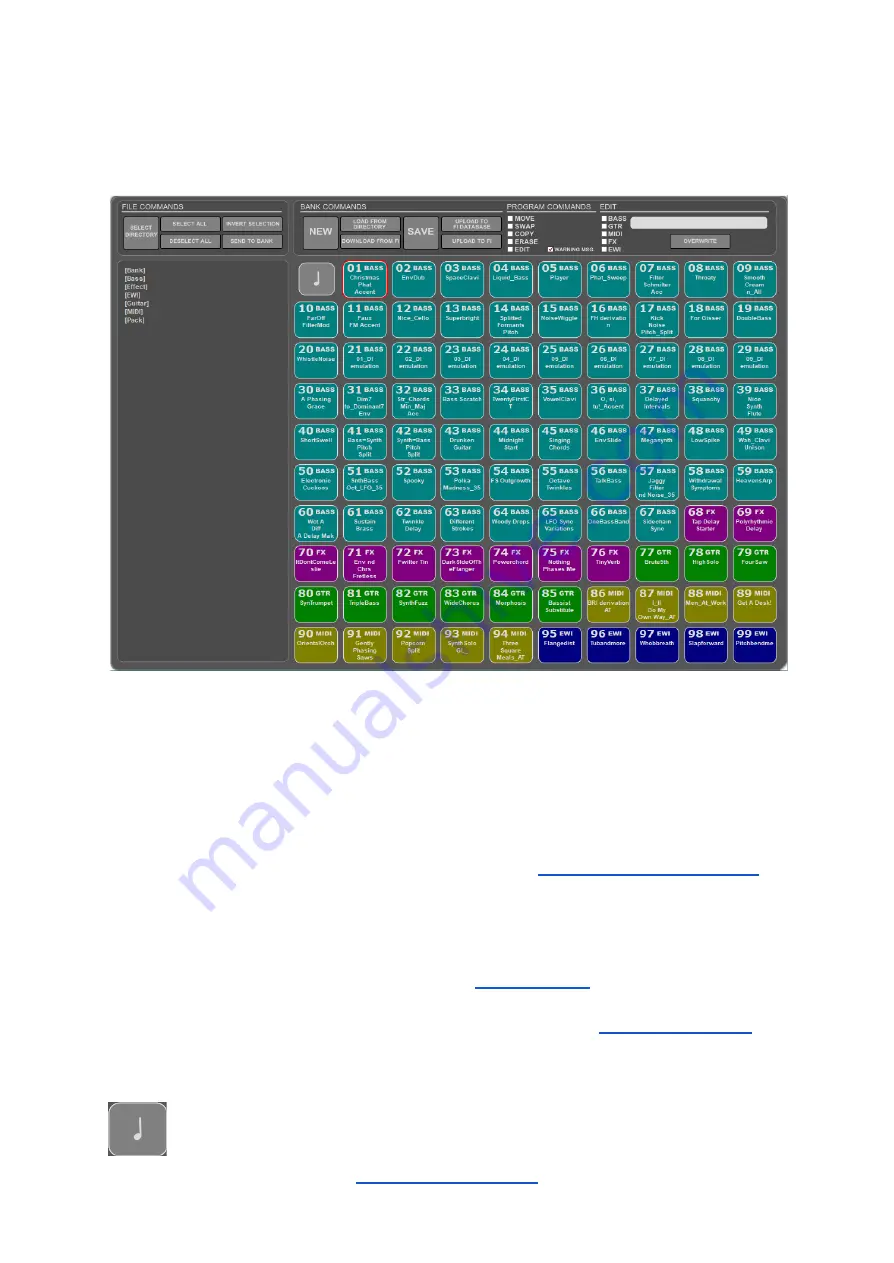
The Manager
This is a powerful new feature for v3.60 and one that FI users have been requesting for a
very long time. The Manager is a subsection of the Editor Suite devoted entirely to easy
program management. Using a drag-and-drop interface, it allows you to display and
rearrange the sounds currently stored on your pedal; you can quickly and easily swap
locations, add or remove individual patches, rename sounds and change their category, and
create copies of sounds. It also allows for a smooth way to browse and audition files stored
on your computer (“Local programs”), make changes to them and then add them to your
pedal. Not only that, but the Manager is integrated into our
which allows you to browse, audition and download patches shared by other users (“Global
programs”) or upload your own, all directly within the Editor Suite.
The viewing area of the Manager is divided into two main parts. The smaller section on the
left contains the Program Pane and its associated
buttons, which are used
to browse program files. The larger section on the right is the Tile Window (a graphical
representation of the 99 program slots of the FI) and its associated
buttons, which are used to load, save, edit and arrange your sounds in order for use on the
pedal itself. The tiles themselves show the slot number, (color-coded) category and name.
You can double-click a tile in the Tile Window or a filename in the Program Pane to
load its sound into the edit buffer; you can then use the Note Button (shown here)
27
Содержание Future Impact v3
Страница 8: ...Top Panel Controls and Display Connections Go to Table of Contents 8...
Страница 84: ...Appendix Go to Table of Contents 84...
Страница 85: ...Algorithm Block Diagrams Go to Table of Contents 85...
Страница 86: ...Go to Table of Contents 86...
Страница 87: ...Go to Table of Contents 87...
















































