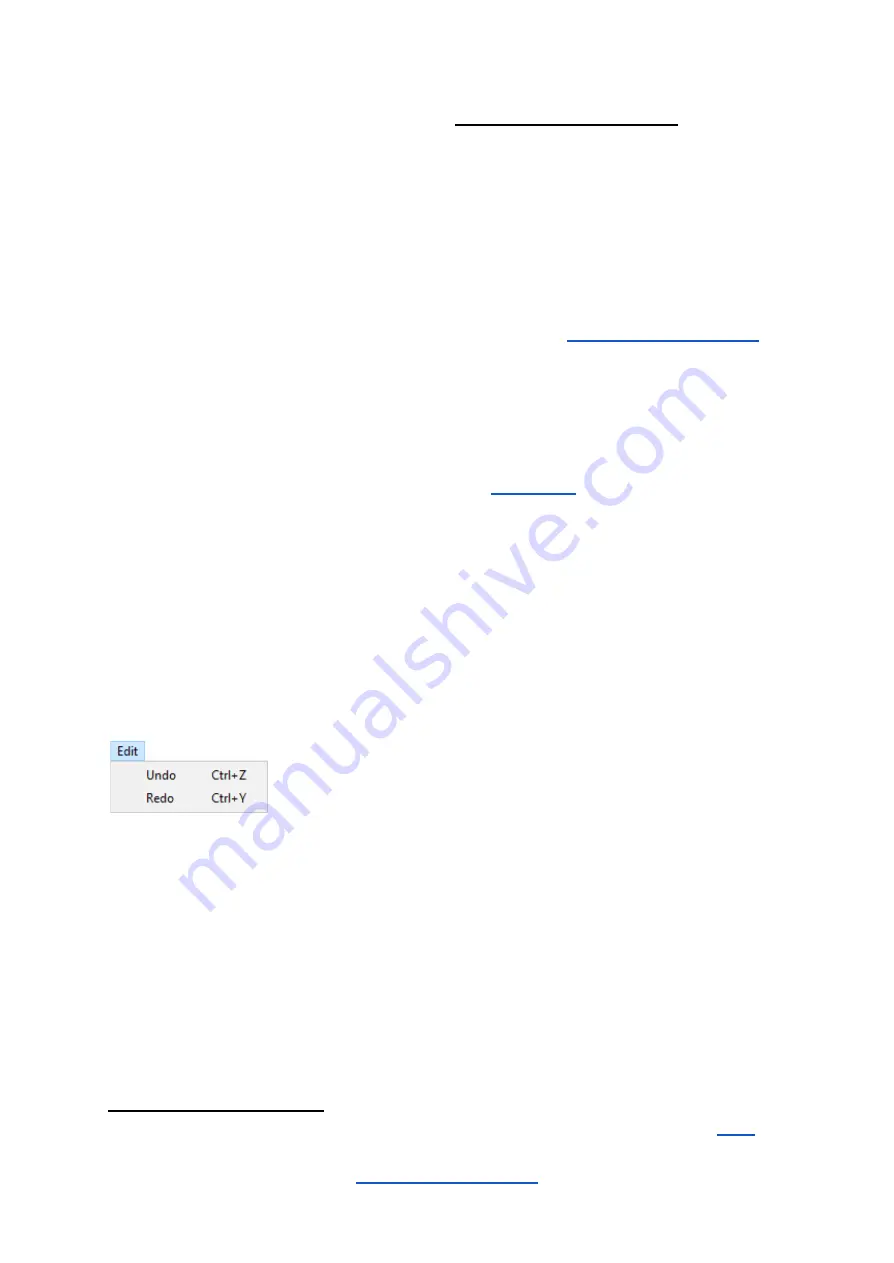
At the end of the process, which should take less than a minute, “Update
successful!” will be shown and the LED will go back to blinking slowly.
If there is a problem during the update the Editor Suite will display “Error!” and
the update will be stopped - the LED might be on, off or blinking quickly.
After a successful update, power the FI off and on again. Check that the version
number which appears on the display is the same as the number of the update file.
You can now start to use the FI.
If the update was unsuccessful then see the section on
Important:
If you update your FI’s firmware to v3.60 from a pre-v3 version then the
Tune Base will not be at 440 Hz and so the Tuner will show “incorrect” pitch values.
You must reset the Tune Base. You can do this by performing a RESET ALL.
Alternatively,
if you do not want to lose any program settings
made with the
PARAMETER and EDIT dials, you can manually set the Tune Base to 440 Hz (or any
other desired value). (See the section on the
for how to do either of
these things.)
●
Convert All Programs from prg to pr3:
Converts an entire folder of older format
program files to the new v3 format. The new files will appear in the same folder.
4
●
Quit:
Closes the FI Editor Suite.
The Edit Menu
Here there are options to
Undo
or
Redo
any parameter changes made while editing a sound
in the Editor. The two functions can also be carried out by pressing
CTRL+Z
or
CTRL+Y
respectively.
Note:
The Edit Menu has no function when the Manager view is active.
4
Please see the final note of the
Accent
parameter description located near the end of the
section which concerns compatibility of .prg-format programs that use MIDI velocity information.
25
Содержание Future Impact v3
Страница 8: ...Top Panel Controls and Display Connections Go to Table of Contents 8...
Страница 84: ...Appendix Go to Table of Contents 84...
Страница 85: ...Algorithm Block Diagrams Go to Table of Contents 85...
Страница 86: ...Go to Table of Contents 86...
Страница 87: ...Go to Table of Contents 87...






























