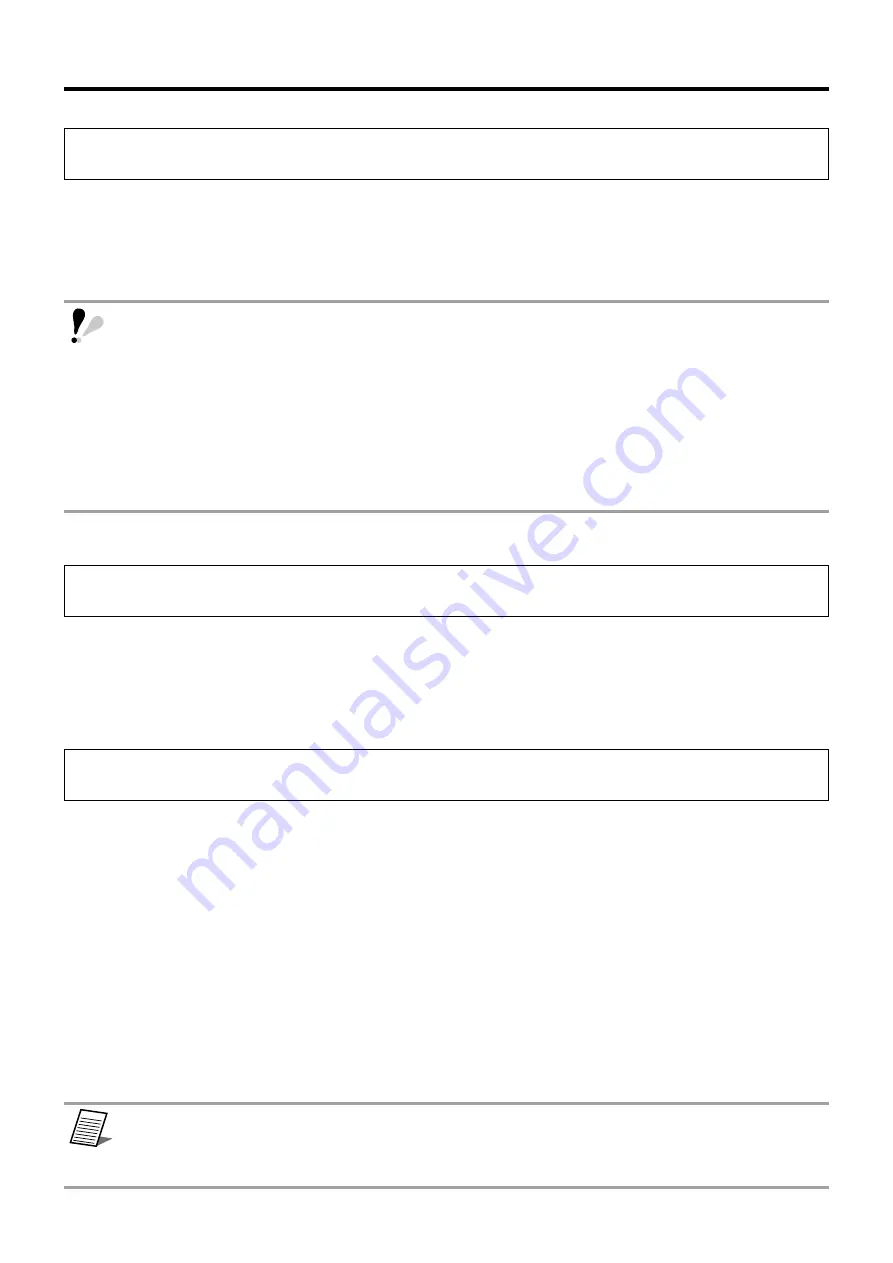
2
Introduction
Function overview
Easy Design Tool (hereinafter referred to as “this software”) is software for considering the installation design of the following
devices in advance on a personal computer (hereinafter referred to as “PC”).
Wireless antenna:
WX-SA250P
Wireless microphone: WX-ST200P, WX-ST400P, WX-ST700P
Wireless Transmitter: WX-ST600P
memo
Important
●
This software is a tool to analyze the number of microphones that can be used in Panasonic’s 1.9 GHz digital
wireless microphone systems. Use it as a guide to wireless microphone system installation after paying
attention to the following points.
●
The calculation used for analysis is the general propagation equation, and the assumption is that the ceiling
height is up to 4 meters.
●
The typical value for insertion loss is applied as the default value.
●
To simplify analysis, this software does not consider factors such as the floors above and below as analysis
is limited to only two dimensions.
●
To simplify analysis, this software does not consider objects that shield radio waves as analysis is limited to
only considering room sizes.
Final checks should be made at the installation location of the wireless microphone system.
About This Manual
●
This manual describes how to operate Easy Design Tool for 1.9 GHz digital wireless microphone systems. For information on
the functions of the equipment, refer to the operating instructions supplied with the products.
●
The software version information and other screen images shown in this manual are display examples and may differ from the
actual screens.
System requirements
This software can be used on a PC with the following system environment.
Operating system*
1
English version of Microsoft Windows 11 Pro
English version of Microsoft Windows 10 Pro
English version of Microsoft Windows 8.1 Pro
CPU
The PC must be equipped with a CPU recommended for use with the above operating systems and
Microsoft .NET Framework.
Memory
The PC must be equipped with the memory recommended for use with the above operating systems
and Microsoft .NET Framework.
Hardware disk free space There must be 100 MB of free space to install this software.
Microsoft .NET Framework is required to use this software.
If it is not installed, additional free space to install Microsoft .NET Framework is required.
Screen
Resolution of 1280x800 pixels or higher
*1 This software is designed using the default styles and font sizes of Microsoft Windows 11, Microsoft Windows 10, and
Microsoft Windows 8.1. Be sufficiently careful when changing a style or font size.
memo
Important
●
With regards to .NET Framework, operation in the following environments has been verified.
Windows 11: .NET Framework 4.8
Windows 10: .NET Framework 4.8
Windows 8.1: .NET Framework 4.8



































