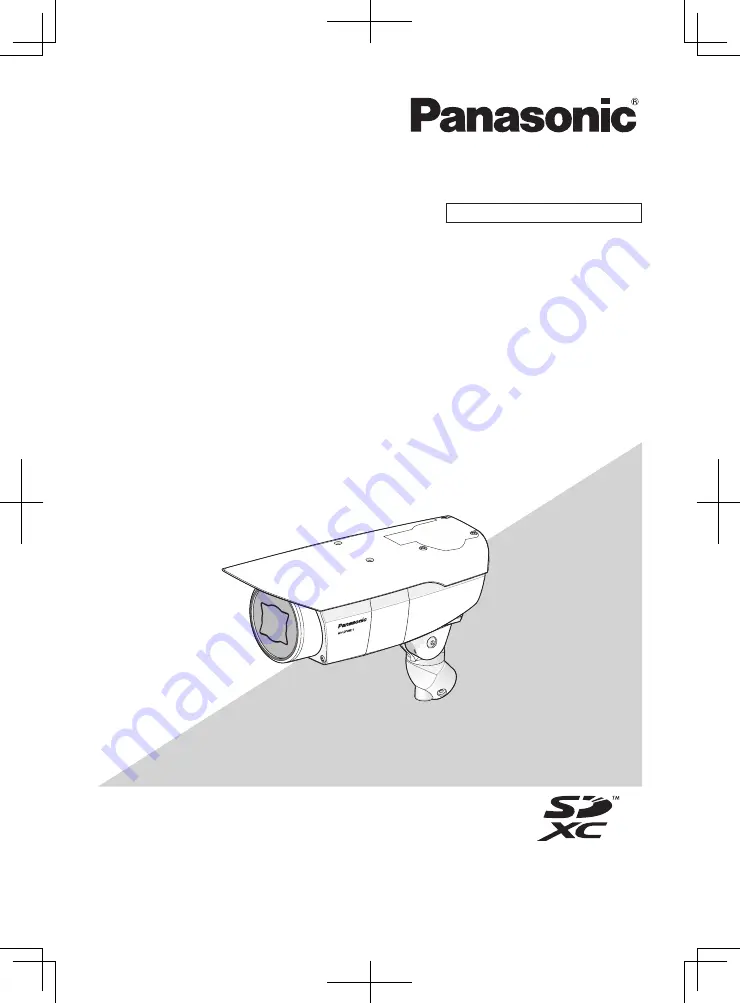
Before attempting to connect or operate this product, please read these
instructions carefully and save this manual for future use.
The model number is abbreviated in some descriptions in this manual.
This document is the Installation Guide for use in other countries except Japan.
Installation Guide
Included Installation Instructions
Network Camera
Model No.
(This illustration represents WV-SPW611.)
WV-SPW631LT
WV-SPW631L
WV-SPW611L
WV-SPW611
















