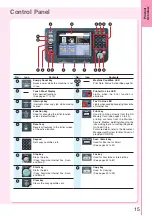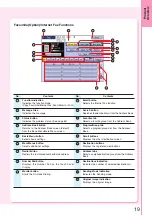P
roduct Over
vie
w
8
IMPORTANT SAFETY INSTRUCTIONS
CAUTION
CAUTION
Consumable Safeguards
Be sure to use the specified type of batteries
only.
Ensure that batteries are installed with correct
polarity. Incorrectly installed batteries can burst
or leak, resulting in spillage or injuries.
Caution on Toner Use
■
Avoid ingestion, inhalation, eye or skin contact.
●
If ingestion occurs, drink several glasses of water
to dilute stomach contents.
●
If inhalation occurs, exit the area immediately into
the fresh air.
●
If skin contact occurs, wash thoroughly with soap
and water.
●
If eye contact occurs, flush thoroughly with water.
●
In all cases, seek medical treatment if adverse
symptoms occur.
■
When the toner cartridge is at the end of its life, do
not dispose of it into a fire. It can cause an explosion
and you can get burnt.
■
Keep the toner cartridge out of children’s reach. Store
in a cool and dry place (low humidity).
Do not unseal the toner cartridge unless you are
ready to use it.
Safety Information
For Your Safety
Denotes hazards that could result in minor injury or damage to the machine.
●
TO REDUCE THE RISK OF SHOCK OR FIRE, USE ONLY NO. 26 AWG OR LARGER TELEPHONE LINE CABLE.
●
DISCONNECT ALL POWER TO THE MACHINE BEFORE COVER(S) ARE REMOVED. REPLACE THE COVER(S)
BEFORE THE MACHINE IS RE-ENERGIZED.
When using your telephone equipment, basic safety precautions should always be followed to reduce the risk of fire,
electric shock, and injury to persons, including the following:
●
DO NOT USE THIS PRODUCT NEAR WATER, FOR EXAMPLE, NEAR A BATH TUB, WASH BOWL, KITCHEN
SINK OR LAUNDRY TUB, IN A WET BASEMENT OR NEAR A SWIMMING POOL.
●
AVOID USING A TELEPHONE (OTHER THAN A CORDLESS TYPE) DURING AN ELECTRICAL STORM. THERE
MAY BE A REMOTE RISK OF ELECTRIC SHOCK FROM LIGHTNING.
●
DO NOT USE THE TELEPHONE TO REPORT A GAS LEAK IN THE VICINITY OF THE LEAK.
SAVE THESE INSTRUCTIONS.
Others
■
The machine has a built-in circuit for protection
against lightning-induced surge current. If lightning
strikes in your neighborhood, maintain ample distance
from the machine and do not touch the machine until
the lightning has stopped.
■
If you notice flickering or distorted images or noises on your
audio-visual units, your machine may be causing radio
interference. Switch it Off and if the interference disappears,
the machine is the cause of the radio interference. Perform
the following procedure until the interference is corrected.
●
Move the machine and the TV and/or radio away
from each other.
●
Reposition or reorient the machine and the TV and/
or radio.
●
Unplug the machine, TV and/or radio, and replug
them into outlets operating on different circuits.
●
Reorient the TV and/or radio antennas and cables
until the interference stops. For an outdoor
antenna, ask your local electrician for support.
●
Use a coaxial cable antenna.
Black Toner INGREDIENTS:
Stylene / butylacrylate copolymer
Mn-Mg-Sr ferrite powder Polyethyele
Carbon Black (1333-86-4) Amorphous silica
Cyan Toner INGREDIENTS:
Magenta
Stylene / butylacrylate copolymer
Toner
Mn-Mg-Sr ferrite powder Polyethyele Blue,
Yellow Toner
Red or Yellow Pigment Amorphous silica
For USA only
Distributed by Panasonic Communications Company of North
America, Unit of Panasonic Corporation of North America
One Panasonic Way
Secaucus, NJ 07094
Содержание Workio DP-C305
Страница 13: ...Product Overview 13 memo...
Страница 89: ...89 Replacing Consumables memo...
Страница 91: ...Replacing Consumables 91 memo...
Страница 110: ...110 memo...