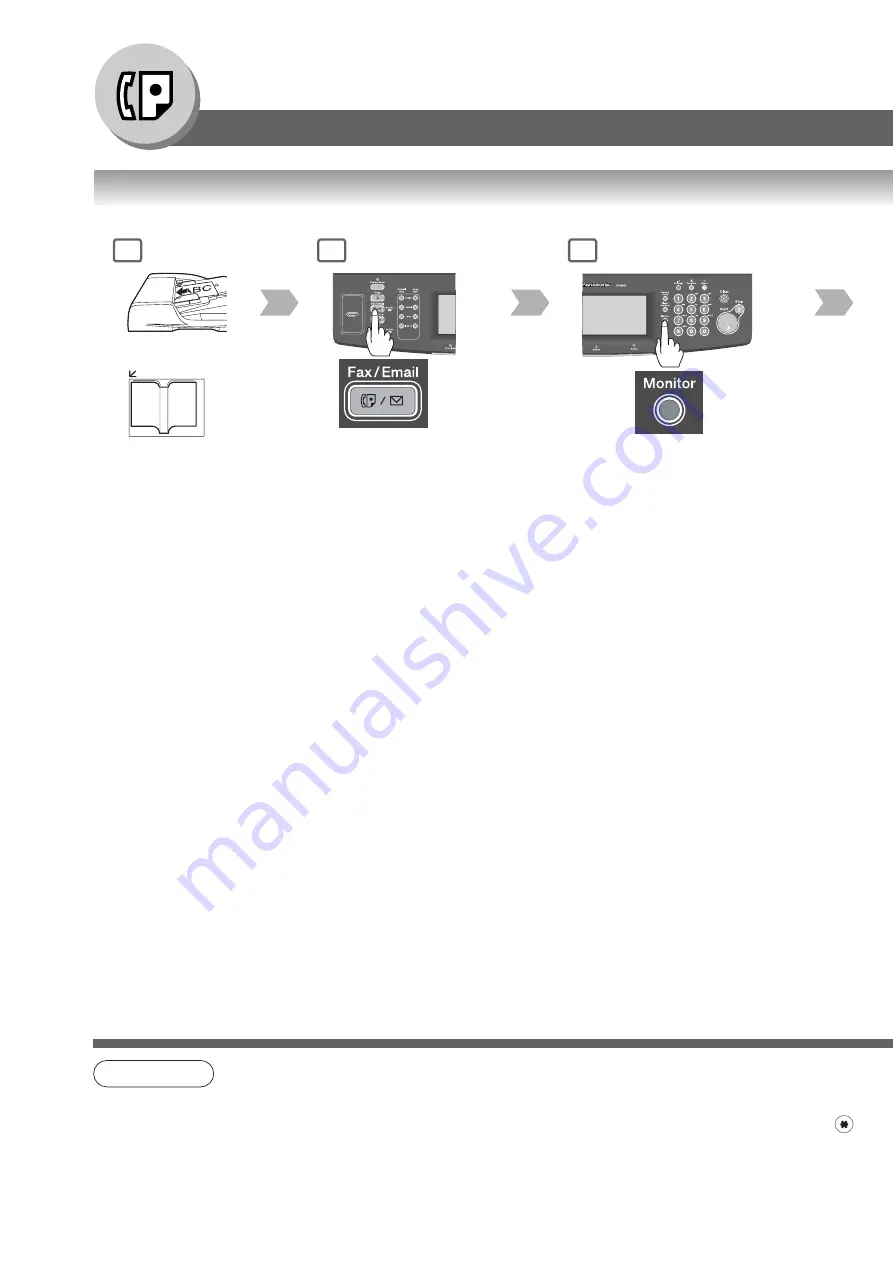
24
Facsimile Features
NOTE
1. If you need a special access number to get an outside line, dial it first then press
Pause
key to enter a
pause (represented by a "-") before dialling the full number.
Ex: 9 PAUSE 5551234
2. If you are using Pulse dialling and you wish to change to Tone dialling in the middle of dialling, press
key (represented by a "/").
The dialling mode will change from Pulse to Tone after dialling the digit "/".
Ex: 9 PAUSE * 5551234
Sending Documents
■
On-Hook Dialling
1
or
3
You will hear a dial tone
through the monitor speaker.
To adjust the Monitor
volume, see page 160.
(1 page only)
2
Содержание WORKIO DP-8035
Страница 21: ...21 Facsimile Features Print Comm Journal 4 Print Communication Journal COMM JOURNAL Transmission stops 5 ...
Страница 25: ...25 Facsimile Features 5 4 Telephone number Transmission starts immediately on scanning ...
Страница 33: ...33 Facsimile Features memo ...
Страница 69: ...69 Internet Fax Features memo ...
Страница 87: ...87 Advanced Facsimile Features 6 The machine will print the confidential documents 3 4 5 ...
Страница 89: ...89 Advanced Facsimile Features 3 4 5 ...
Страница 91: ...91 Advanced Facsimile Features 3 4 6 All documents in the mailbox are deleted 5 ...
Страница 115: ...115 Advanced Facsimile Features 3 Identification code Department Code _ 5 Transmission starts immediately on scanning 4 ...
Страница 127: ...127 Advanced Facsimile Features BERLIN ANTARTICA 3 4 Your machine will start storing the document s into a file 6 5 ...
Страница 129: ...129 Advanced Facsimile Features 3 Your machine will retry the file 5 4 ...
Страница 133: ...133 Advanced Internet Fax Features memo ...






























