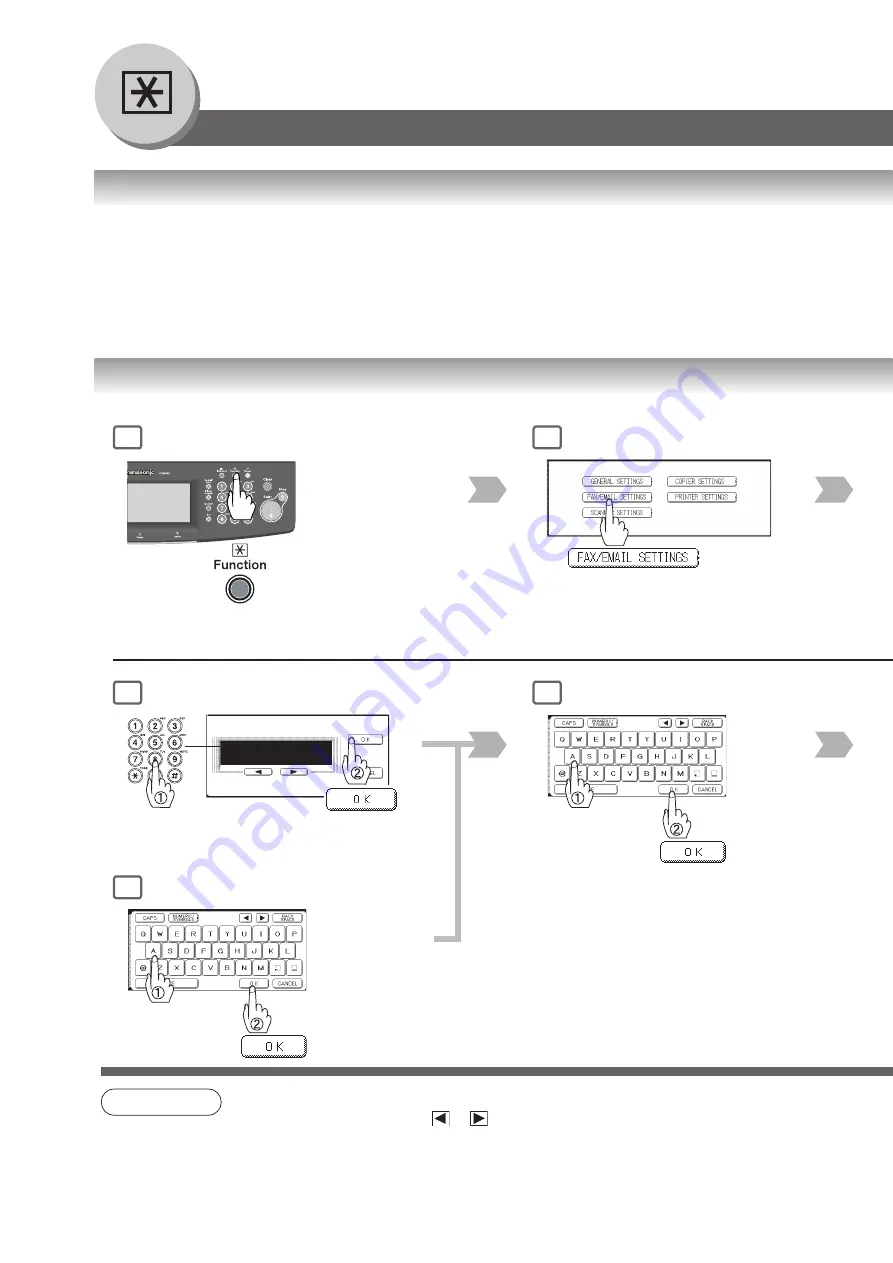
164
Setting Your Machine
Address Book
■
General Description
The Address Book contains Speed dialling numbers. To use this dialling method, you must first store the telephone numbers,
or Email addresses using the following procedure.
■
Adding Address Book
1
2
5a
5b
Email address
(Up to 60
characters)
or
39611234_
Telephone number
(Up to 36 digits)
6
Station Name
(Up to 15
characters)
NOTE
1. Press “
03 Modify Station
” or “
04 Delete Station
” to edit/delete a address book.
2. If you make a mistake, use
or
to move the cursor beyond the incorrect number, press then
press
Clear
key re-enter the new number.
3. The Address Book cannot be changed, or erased until the communication has finished.
To change or erase the settings, cancel the communication first by Edit File Mode.
(See pages 120, 122)
Содержание WORKIO DP-8035
Страница 21: ...21 Facsimile Features Print Comm Journal 4 Print Communication Journal COMM JOURNAL Transmission stops 5 ...
Страница 25: ...25 Facsimile Features 5 4 Telephone number Transmission starts immediately on scanning ...
Страница 33: ...33 Facsimile Features memo ...
Страница 69: ...69 Internet Fax Features memo ...
Страница 87: ...87 Advanced Facsimile Features 6 The machine will print the confidential documents 3 4 5 ...
Страница 89: ...89 Advanced Facsimile Features 3 4 5 ...
Страница 91: ...91 Advanced Facsimile Features 3 4 6 All documents in the mailbox are deleted 5 ...
Страница 115: ...115 Advanced Facsimile Features 3 Identification code Department Code _ 5 Transmission starts immediately on scanning 4 ...
Страница 127: ...127 Advanced Facsimile Features BERLIN ANTARTICA 3 4 Your machine will start storing the document s into a file 6 5 ...
Страница 129: ...129 Advanced Facsimile Features 3 Your machine will retry the file 5 4 ...
Страница 133: ...133 Advanced Internet Fax Features memo ...






























